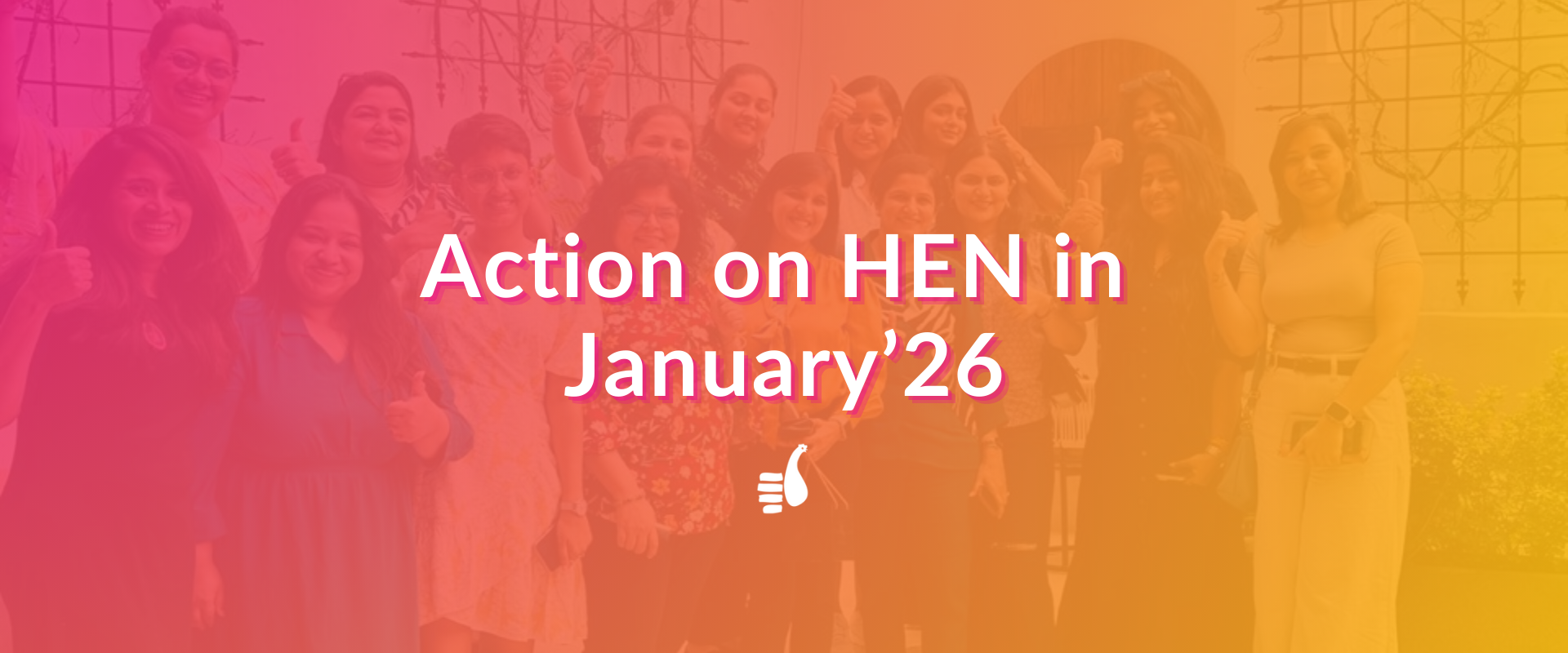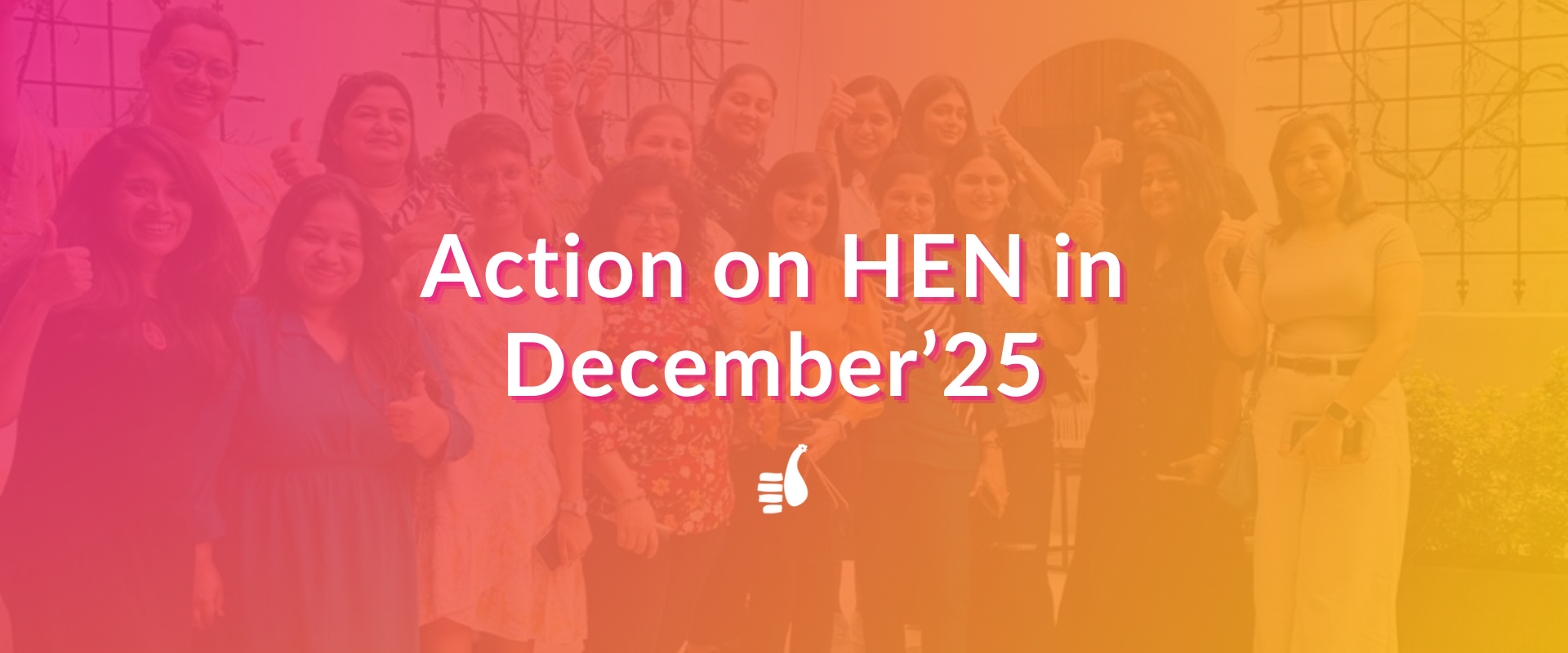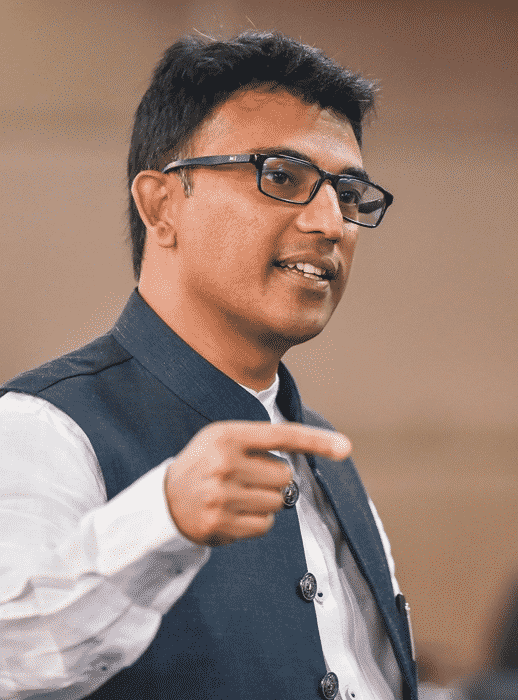In the fast-paced world of entrepreneurship, Time is Money.
You know the power of compelling video content, but creating high-quality videos can feel like a double-edged sword: it’s impactful, but time-consuming and potentially overwhelming, especially if you lack technical editing expertise.
Fortunately, AI-powered video editing tools are changing the game, offering a game-changing solution for busy entrepreneurs.
These innovative tools leverage artificial intelligence to automate tedious tasks (think color correction, transcription, and video trimming), enhance your footage, and simplify the video editing process, even for those with limited experience.
How To Choose The Right AI Video Tool
Choosing the right tool depends on your specific needs and budget. Consider the following factors in order to decide which AI Video Tools offers the perfect solution :
- Editing complexity: Do you need basic trimming or advanced editing features?
- Content type: Are you editing short clips, long-form content, or creating social media videos?
- Skill level: Are you a beginner or an experienced editor?
- Budget: Are you looking for free or paid tools?
This section will showcase top 10 AI Video Tools for Entrepreneurs explaining their specific functionalities, allowing you to discover the perfect tool for your needs.
Instagram Edits – Seamless AI-Powered Video Creation for Social Media

Instagram Edits is a newly launched video editing app designed specifically for creators who want to produce high-quality, polished videos quickly and easily for Instagram and other platforms. It offers a robust set of AI-powered tools that simplify complex editing tasks such as trimming, background replacement, and animations, making it accessible even for users without advanced technical skills.
Content type: Ideal for short-form social media videos, Instagram Reels, and Stories, with support for up to 10-minute clips and high-resolution exports.
Skill level:Beginner to intermediate users benefit from its intuitive timeline editor and AI enhancements, while more advanced creators can leverage features like green screen effects and collaborative editing.
Budget:
- Free to download and use,
- Plans to introduce premium AI-powered features in the future.
- AI-driven editing tools that automate tedious tasks and add creative effects.
- Real-time collaboration for teams working on the same video project.
- Direct publishing to Instagram, streamlining the workflow from creation to sharing.
- High-quality video capture, including 2K resolution, for crisp social media content.
- Project management features that allow saving and revisiting video drafts.
Descript - Edit by script, scene
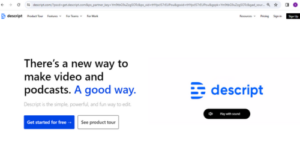
Descript is a screen recording tool that makes you look and sound your best. It primarily offers text-based editing, allows marking sections for deletion with keywords and automatically edits the video.
Content type: Descript can handle short clips, long-form content, and social media video creation. Its text-based editing makes it flexible for various video lengths.
Skill level: While Descript offers powerful features, its user-friendly interface is suitable for both beginners and experienced editors.
Budget: Descript offers four pricing plans:
- Free,
- Creator at $12 per user per month ($144 billed annually),
- Pro at $24 per user per month ($288 billed annually),and
- Enterprise with custom pricing for teams of 10+.
Key strengths:
Text-based editing: Edit videos like documents, making it intuitive for new users.
AI-powered features: Offers tools like voice cloning, studio-quality audio enhancement, and green screen effects.
Easy collaboration: Facilitates team communication and project management.
Free plan available: Explore the platform before committing to a paid plan.
Overall, Descript is a versatile tool suitable for creators of all levels looking for an innovative and user-friendly platform for video and podcast editing.
Adobe Premiere Pro - Industry-Leading Video Editor
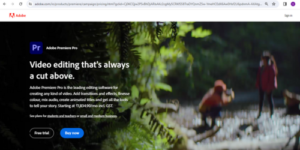
Adobe Premiere Pro enhances your production quality to edit & craft beautiful content for film, TV, and more. Its AI tool, Adobe Sensei, automates tasks like color correction, making editing more efficient.
Content type: Ideal for long-form content, precise editing, and story crafting, but can also handle short clips and social media video creation.
Skill level: Best suited for experienced editors or those willing to learn due to its advanced features and learning curve.
Key features:
Industry-standard tools: Delivers precise video editing, powerful audio tools, video transitions, effects, and professional templates.
AI-powered assistance: Simplifies workflows and improves audio quality with features like Colour Match, Auto Ducking, and Enhance Speech.
Always up-to-date: Continuously receives new features and updates, including redesigned audio workflows and AI-powered audio tools.
Consider Premiere Pro if:
- You’re an experienced editor seeking powerful tools for detailed video editing.
- You prioritize professional-grade audio capabilities and access to the latest editing advancements.
- You’re willing to invest in a paid subscription plan or a Creative Cloud bundle.
Pinnacle Studio - Advanced Video Editing Software for Windows
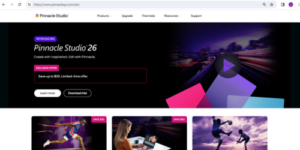
Pinnacle Studio offers powerful and precise video editing tools that inspire limitless creative opportunities for advanced moviemaking. This software features AI-powered tools like SmartMovie and SmartSlide for automatic video editing based on music.
Content type: Ideal for short clips, long-form content, and social media videos with its versatile editing tools.
Skill level: Suitable for both beginners and experienced editors. The software offers intuitive features for learning and powerful tools for advanced projects.
Budget:
- Pinnacle Studio 26 is priced at $49.99, providing essential video editing features such as HD video and audio tracks, DVD menu templates, and more.
- Pinnacle Studio 26 Ultimate, priced at $99.99, includes advanced features like unlimited video and audio tracks, 360° video editing, motion tracking, and smart object tracking.
- The Pinnacle 26 Ultimate Bundle, priced at $129.99, not only includes all the features from the Ultimate edition but also additional content such as PaintShop Pro 2023 and an ultimate script bundle.
Key Features:
- Pro-caliber tools: Offers features like color correction, multi-cam editing, and motion graphics.
- Premium effects: Includes a library of high-quality effects and transitions.
- AI-powered features: Offers some AI-powered tools for automation and enhancement (e.g., SmartMovie and SmartSlide features).
- Add-on options: Expands functionality with additional features like DVD burning and multi-camera capture.
- Learning resources: Provides tutorials, tips, and tricks to help users improve their editing skills.
Although paid, Pinnacle Studio provides a strong value proposition for those seeking a feature-rich, user-friendly editing experience.
Wondershare Filmora - Add A Professional Finish to Your Clips

Wondershare Filmora use titles, transitions, motion elements & more to add a professional finish to your clips. Save time and simplify your video editing process with easy-to-use software.
Skill Type: Caters to a broad audience, from beginners to experienced editors
Content Type: Excels in short-form and long-form video editing, including content for social media.
Budget: Offers a range of pricing plans to cater to different needs. Options include
- A Quarterly Plan at $29.99 per quarter
- A Monthly Subscription at $19.99 per month
- A Yearly Subscription at $29.99 per year
- An Annual Cross-Platform Plan at $49.99 per year
- A Perpetual Plan at a one-time fee of $79.99
Key strengths:
- Powerful yet user-friendly: A simple drag-and-drop interface combined with powerful editing tools makes it accessible for beginners while offering features for experienced users.
- Enhanced editing experience: Filmora boasts intuitive features like an improved razor tool, keyframing, and masking, along with AI-powered audio editing for a smooth and enjoyable experience.
- Creative options: Explore advanced color grading, effects, titles, transitions, and stickers to enhance your storytelling and create visually captivating videos.
- Efficient editing: Utilize advanced techniques like keyframing, object tracking, speed ramping, split-screen, green screen, and drawing masks to create professional-looking videos.
- AI features and resources: Uses AI for smart editing with features like object cutout, audio adjustments, auto reframe, and silence detection. It also offers a wealth of resources, including presets, instant mode, and free stock media integration from various platforms.
- Positive user feedback: Praised for its professional features, user-friendly interface, and extensive resources.
Overall, Wondershare Filmora offers a compelling combination of power, ease of use, and affordability, making it a great choice for both beginners and experienced creators.
Magisto - The easiest way to make professional marketing videos.
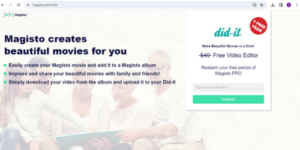
Magisto analyzes and combines footage based on your desired style and mood.
Content Type: Ideal for short-form videos and social media content.
Skill Level: A user-friendly online platform that caters to beginners and casual editors.
Budget: Offers a free plan with limited features and a paid subscription (Magisto PRO) for more advanced options.
Magisto Paid Plans:
The pricing for Magisto’s subscription plans varies based on the features and benefits offered.
- The Premium plan is priced at $4.99 per month
- The Professional plan at $9.99 per month
- and The Business plan at $34.99 per month
Key Features:
- Full access to Magisto’s Smart Editor with limited social sharing.
- Create videos up to 1 minute long with 720p HD resolution.
- Unlimited HD downloads.
- Use up to 10 photos and 10 video clips per video.
Consider upgrading to a paid plan if you need:
- Longer video lengths.
- More social media sharing options.
- Additional features like branding and music libraries.
Animoto - Combine photos, video clips, and music to make quality videos in minutes

Animoto’s drag-and-drop editing tools and visual effects make it easy to create professional videos.
Content Type: Excels in short-form video editing, particularly for social media content and various other use cases.
Skill Type: Animoto caters to a broad audience, from beginners to experienced creators.
Budget: Animoto offers a variety of pricing plans to cater to different user needs. It offers a free plan with limited features and paid subscriptions for more advanced options and customization.
- The plans start with a free option that allows for unlimited video creation with Animoto branding.
- The Basic plan, priced at ₹290 per month,
- The Professional plan, priced at ₹560.83 per month.
- For businesses looking for advanced features and team collaboration, The Teams plan, priced at ₹1,457.50 per month.
Key Features:
- Wide range of video styles: Create promo videos, slideshows, social media content, tutorials, birthday videos, and graduation videos, and more across different industries.
- Easy-to-use templates: Animoto provides a diverse library of customizable templates with features like branding, animations, and effects to create professional-looking videos with ease.
- Pricing and support: Animoto offers freemium options, with tutorials and success stories to get you started. Paid plans provide additional features and support from the customer team.
- Benefits for businesses: Create on-brand, engaging videos for marketing, training, and company communications, facilitating team collaboration in the creation process.
Overall, Animoto is a user-friendly platform that empowers individuals and businesses to create visually appealing and impactful videos without requiring extensive editing expertise.
Lumen5 - Create Videos Online in Minutes
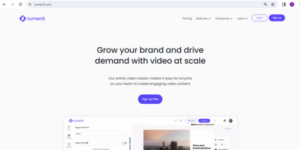
Lumen5 video AI enables anyone without training or experience to easily create engaging video content within minutes.
Skill Type: Lumen5 is an online platform that empowers beginners and experienced creators.
Content Type: To produce short-form videos, primarily for social media content and other marketing purposes across various industries.
Budget: Lumen5 offers a range of pricing plans catering to different user needs. It offers a freemium model, with a free plan for basic features and paid subscriptions for advanced options.
- Basic at $19 per month billed yearly
- Starter at $59 per month billed yearly
- Professional at $149 per month billed yearly and
- An Enterprise plan.
Key Features:
- Easy video creation: Lumen5’s interface is intuitive, allowing anyone to create engaging videos with a point-and-click, drag-and-drop approach, similar to creating a presentation.
- AI content repurposing: Lumen5 can automatically transform existing content like blog posts, articles, or Zoom recordings into video content, saving time and effort. Users report creating videos in 10-15 minutes.
- Templates and branding: Pre-designed, customizable templates ensure consistent branding and professional-looking videos, saving resources and time.
- Wide usage and benefits: Over 10 million videos have been created across various industries, including marketing, communications, promotions, internal communications, and localization. Business leaders praise Lumen5 for reducing video creation costs and time, especially for non-technical users.
- Ease of implementation: Lumen5 is simple to learn and use, allowing for team training and collaboration on video projects. It helps achieve social media engagement and reach without requiring significant time investments.
Overall, Lumen5 is a user-friendly and efficient tool that empowers businesses to create compelling video content without extensive editing expertise.
Related Post
Key Comparison of Our Recommended Top AI Video Tools for Entrepreneurs
Tool Name | Core Function | AI Features | Ease of Use | Pricing & Availibility |
|---|---|---|---|---|
Instagram Edit | Social media video creation & editing | AI-powered video enhancements (background replacement, animations, green screen, auto-trimming), real-time collaboration, direct Instagram publishing | Beginner to Intermediate | Free (mobile app, iOS & Android); premium AI features coming soon |
Descript | Text-based editing | Automatic editing based on keywords | Beginner-friendly | Freemium (limited features), paid plans (desktop) |
Adobe Premiere Pro | Smart cutting & trimming, other functionalities | Automated tasks like color correction | Advanced | Paid (desktop) |
Pinnacle Studio | Smart cutting & trimming, AI enhancement | Automate editing to the beat of music, object removal | Intermediate | Paid (desktop), add-ons available |
Wondershare Filmora | AI enhancement | Object removal, background removal, audio denoising | Beginner-friendly | Freemium (limited features), paid plans (desktop) |
Magisto | AI-driven storytelling | Auto-create videos based on style & mood | Beginner-friendly | Freemium (limited features), paid plans (cloud) |
Animoto | AI-driven storytelling | Create videos from photos/videos/music using pre-made templates | Beginner | Freemium (limited features), paid plans (cloud) |
Lumen5 | AI-driven storytelling | Repurpose content (blog posts, Zoom recordings) into videos | Beginner-friendly | Freemium (limited features), paid plans (cloud) |
Embrace the Power of AI and Video Like a Pro
AI video editing tools are revolutionizing the video creation landscape by offering a range of benefits:
Increased Efficiency: Automate tedious tasks like color correction, transcription, and video trimming, saving you valuable time and effort.
Simplified Content Creation: User-friendly interfaces and AI-powered features make video editing more accessible, even for those with limited experience.
Enhanced Creativity: Explore innovative storytelling techniques, leverage AI-powered object removal or auto-captioning, and experiment with text-to-speech narration for unique video content.
With a diverse range of AI video editing tools available, consider your specific needs and skill level when making your choice. Explore different options, utilize free trials when available, and unleash the power of AI to streamline your workflow and elevate your video editing experience.
Article Contribution by – Devika Kovachi & Sapna Garg