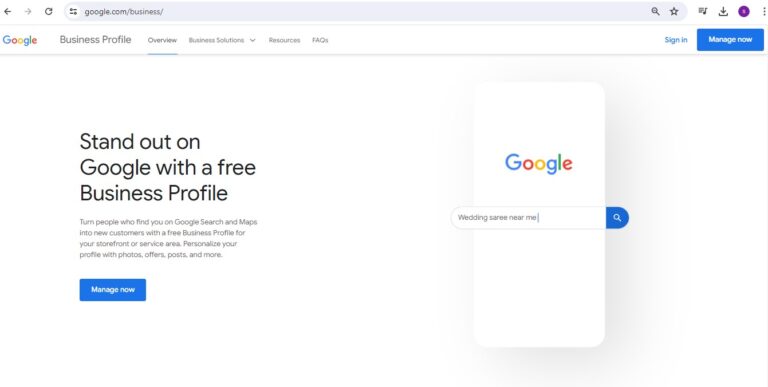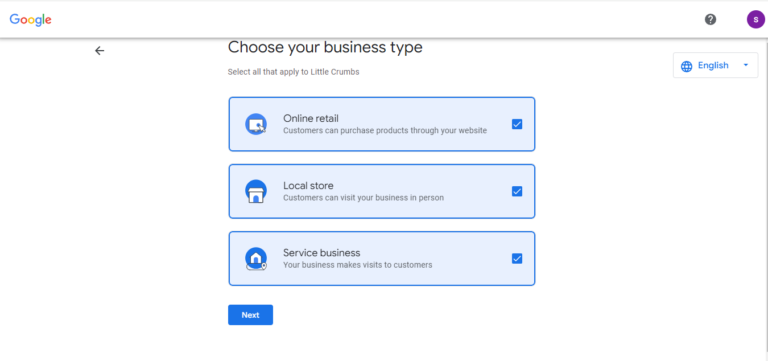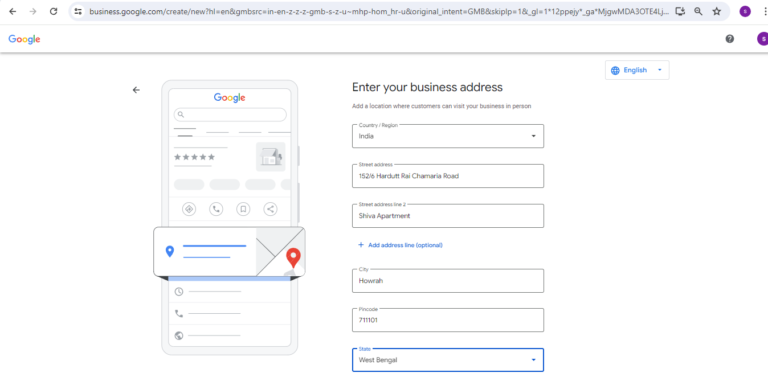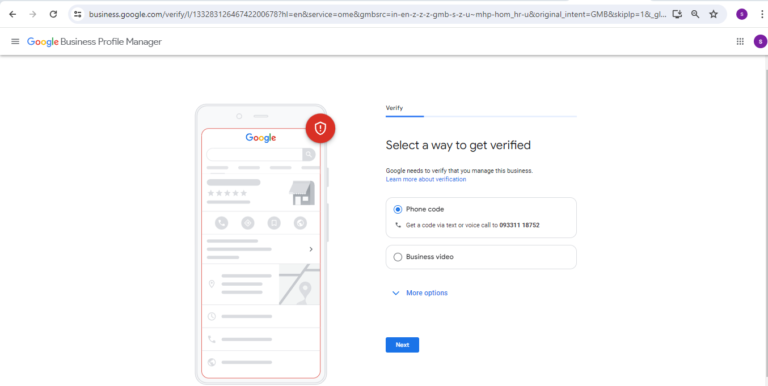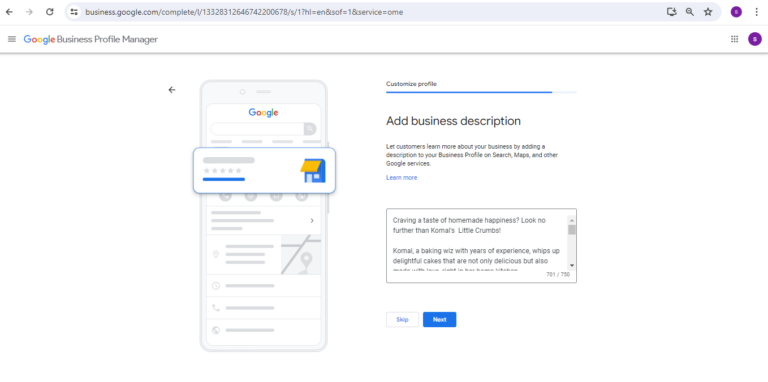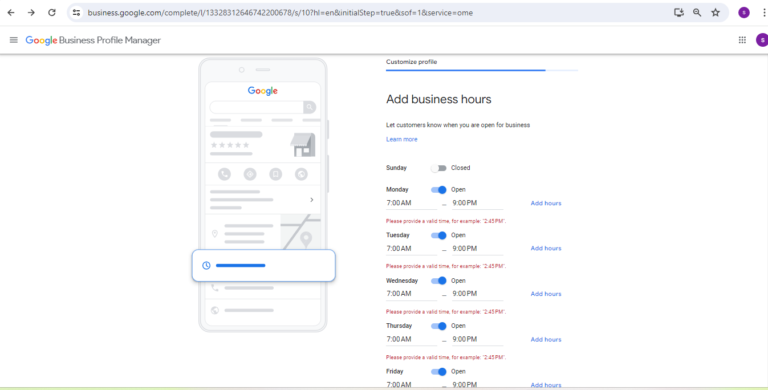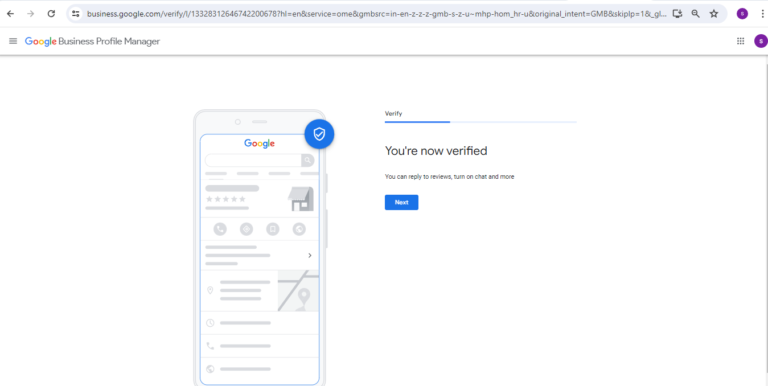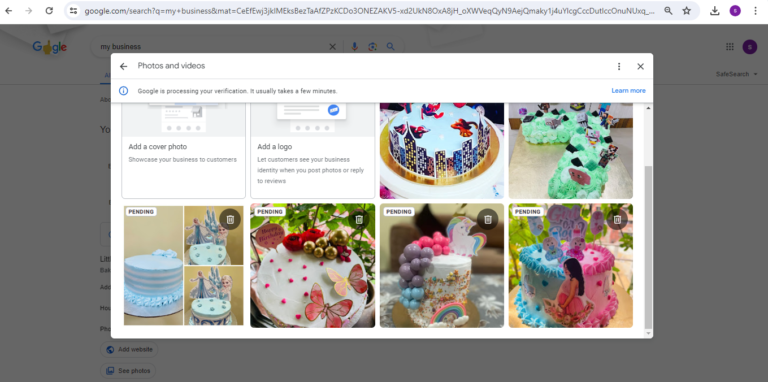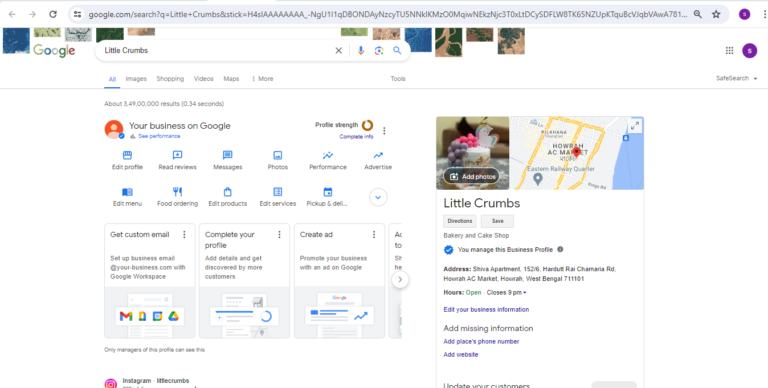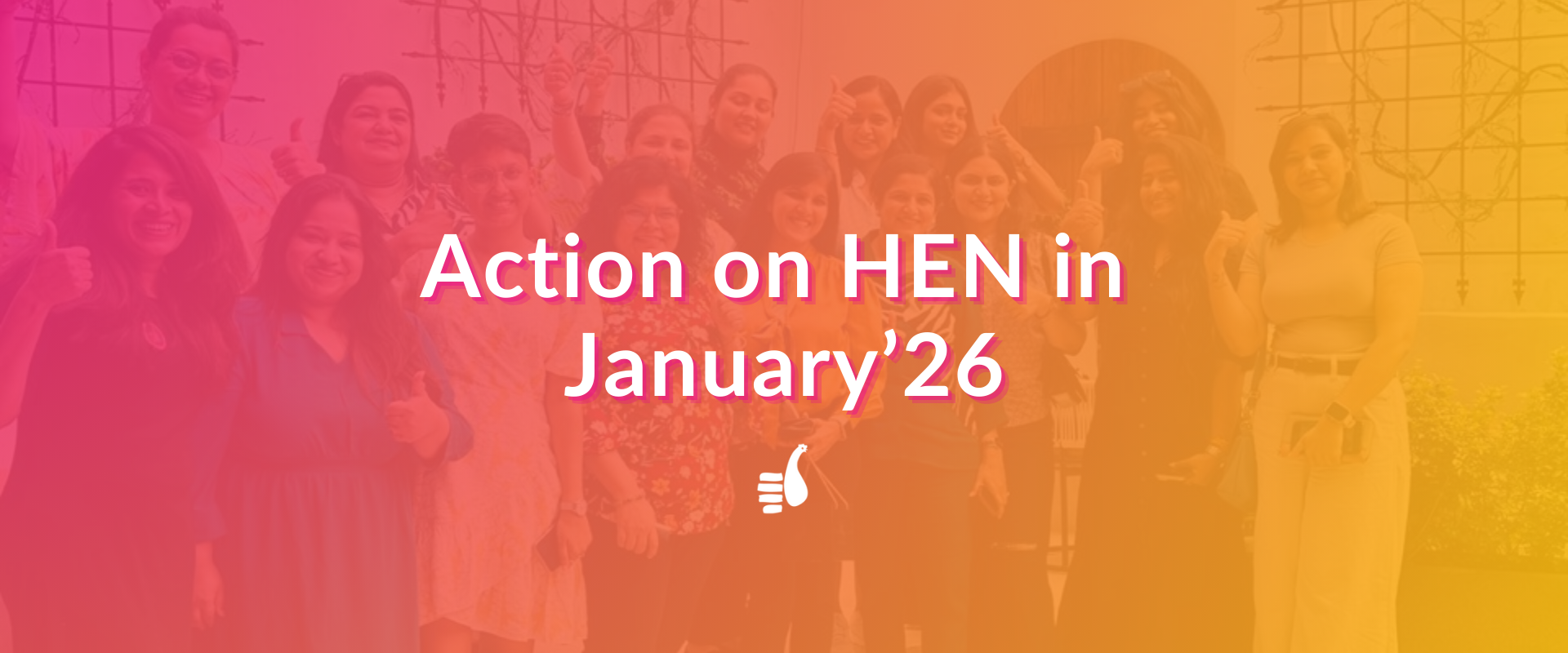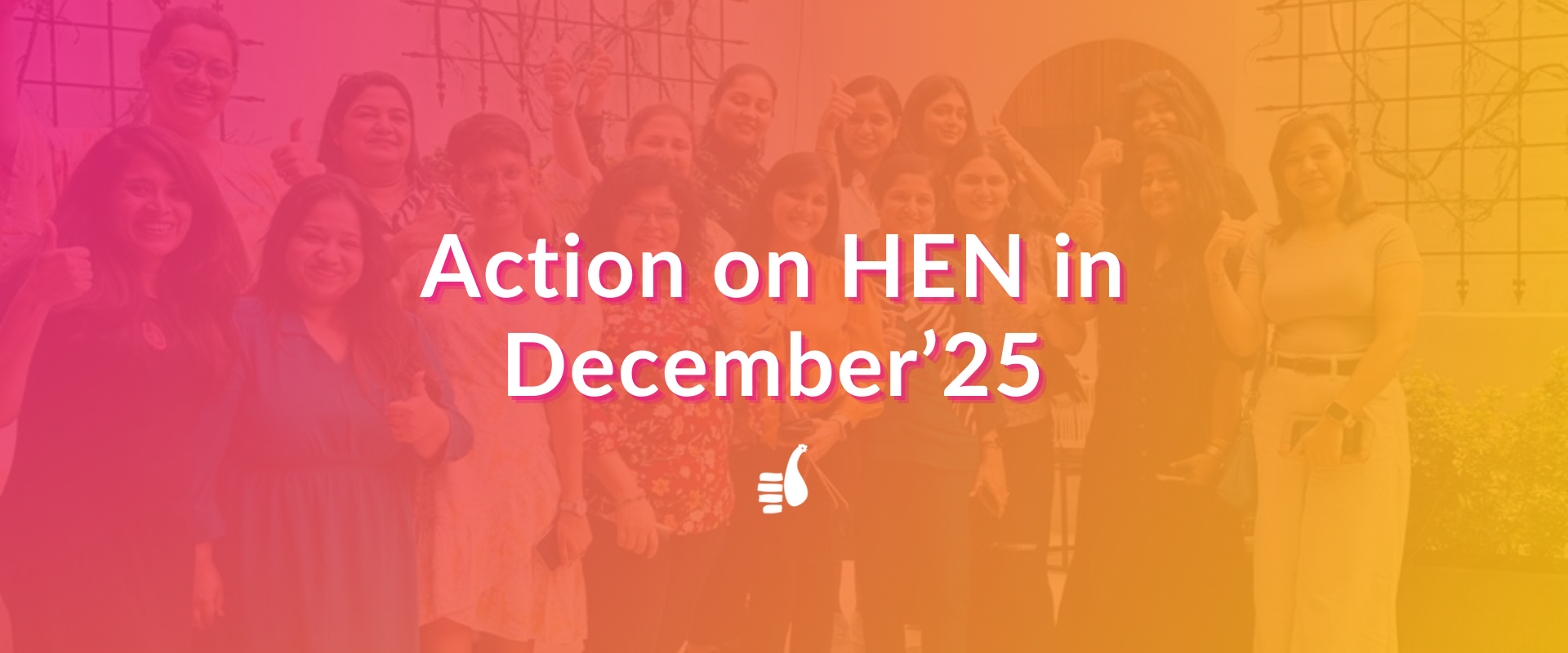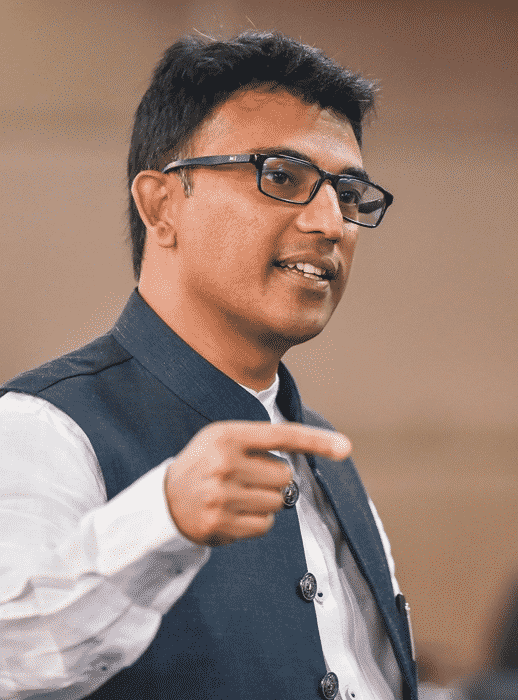Studies by Moz found that the top three results in the Google Maps “Local Pack” receive a significant chunk of clicks (around 75%). Source
In today’s digital age, customers rely heavily on online searches to find businesses. If you’re a business owner, particularly one with a physical location or serving a local area, having a strong online presence is crucial. Here’s where a Google Business Profile (formerly Google My Business) comes in. It’s a free and powerful tool that helps you connect with potential customers searching for your kind of business on Google Search and Maps.
70% of Mobile Searchers Use Google Maps!
Don’t miss out! Set up your Google Business Profile Now!
What is Google My Business (now Google Business Profile)?
Google Business Profile is a powerful marketing tool offered by Google, at no cost! It empowers business owners to take control of how their company appears in Google Search and Maps.
With a Google Business Profile, you can ensure your photos, location details, services, and products are displayed prominently across Google, making it easier for those searching to find you.
Dominate Local Searches: The Quick & Easy Guide to Google Business Profile
1. Sign In and Get started : Claim Your Spot on Google Maps:
Signing Up:
- Head over to Google Business Profile: https://business.google.com/
- Click on “Manage now” or “Start now“
Finding Your Business:
- Google will try to find your business based on previous information.
- If it finds a match, you can claim it.
- If not, proceed to enter your business details.
- Choose the perfect category- be specific (for top search spots!).
2. Add Your Business Details : Aim Top Search Spots
Accuracy is Key:
Here’s where you provide the essential details that Google will display to potential customers. Ensure all the information is accurate and up-to-date ( (for top search spots!).)
- Business Name: Enter the exact name your customers know you by.
- Address: If you have a physical location, enter your complete business address.
- Service Area: For service-based businesses without a storefront, you can specify your service area (city, zip code, or radius).
- Category Selection: Choose the category that best describes your business. Google offers a wide range of categories, so be as specific as possible.
- Contact Information: Provide your phone number, email id and website URL (if applicable), and any additional contact details customers can use to reach you.
Exact Location: Zoom in/out on the map to mark your exact location.
3. Get Verified and Get Noticed! : The Crucial Step
- Postcard: Google will send a postcard with a verification code to the business address you provided. Once you receive it, log in to your Google Business Profile and enter the code. This method usually takes 5-7 business days.
- Phone Call: In some cases, Google might offer phone verification. You’ll receive a call with an automated message providing a verification code.
- Instant Verification: If you’ve already verified your website ownership through Google Search Console, you might be eligible for instant verification of your Google Business Profile.
- Video option available (quick business showcase).
- Verification builds trust with potential customers.
- You’ll be notified once your profile is verified (usually within 5 business days).
- Now you’re on your way to attracting more customers through Google Search and Maps!
4. Showcase Your Business : Optimize Your Profile for Maximum Impact
- Compelling Description: Craft a clear and concise description of your business, highlighting what you offer and what makes you unique.
- Showcase Your Business: Add high-quality photos and videos that showcase your products, services, staff, and work environment.
- Hours of Operation: Ensure your business hours are accurate and up-to-date, especially if they change seasonally.
- Additional Features: Explore additional features like adding special offers, highlighting popular products or services, and creating posts to keep customers engaged.
5. Manage Your Profile Like a Pro! : Build Your Online Reputation
- Encourage Reviews: Politely ask satisfied customers to leave a review on your profile. Positive reviews can significantly boost your credibility and attract new customers.
- Respond to Reviews: Actively respond to both positive and negative reviews. Thank customers for their kind words and address any negative feedback professionally.
- Stay Updated: Regularly update your profile information, including hours of operation, photos, and any special announcements.
- Keep Tracking: Track your performance and gain insights with Google My Business analytics.
Regularly update your profile with fresh content and respond to reviews to maintain a positive online presence.
All Done!
Bonus: Pro Tip! Leverage Google Posts
- High-Quality Photos Matter: Investing in high-quality photos that showcase your business can significantly improve your profile’s visual appeal and attract more attention from potential customers.
- Target the Right Audience : By providing the accurate information, you can ensure your Google Business Profile attracts the right kind of local customers who are genuinely interested in what you offer. Remember, it’s not just about getting found, it’s about getting found by the right audience.
Related Post
Frequently Asked Question
Yes, Google My Business, now known as Google Business Profile, is a completely free tool offered by Google. You can create and manage your business listing on Google Search and Maps without any cost.
You can set up and optimize your profile in about 10 minutes by following the right steps.
Google My Business has transitioned to Google Business Profile. You can’t access it through a separate platform anymore.
- Search for your business name on Google Search or Maps.
- If you already claimed and verified your business listing, you should see it appear in the search results.
- You can then manage your profile directly through Google Search or Maps.
No, Google My Business is not active anymore. It has been replaced by Google Business Profile. All functionalities and features are still available, just under a new name.
Not necessarily. While Google Business Profile is ideal for businesses with a physical location, you can still create one if you serve customers within a designated service area. This is useful for businesses like plumbers, electricians, or home delivery services.
Yes, service-area businesses can specify their service zones without listing an address.
Yes, service-area businesses can specify their service zones without listing an address.
Select the most specific primary category and relevant secondary categories to improve search relevance.
Regular updates, including photos, posts, and responding to reviews, keep your profile active and ranking well.
Here are some additional resources that might be helpful:
Verify your business on Google: https://support.google.com/business/answer/7107242?hl=en
Google Business Profile Help: https://support.google.com/business/?hl=en
Quick Review to Conclude
By following these simple steps, you can set up a compelling Google Business Profile in under 10 minutes and start attracting more local customers. Remember, consistency is key. Regularly update your profile, respond to reviews, and leverage features like Google Posts to maximize the impact of your online presence.
Article Contribution by – Devika Kovachi & Sapna Garg