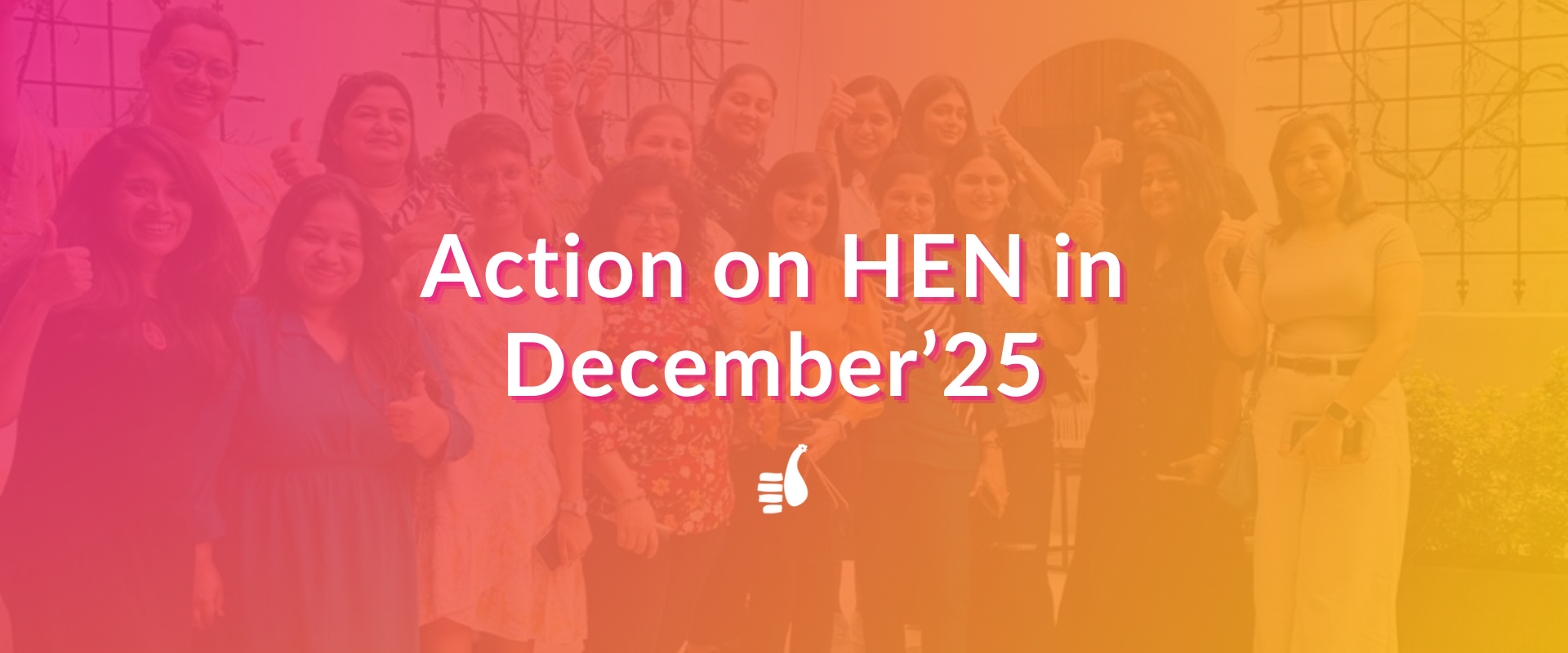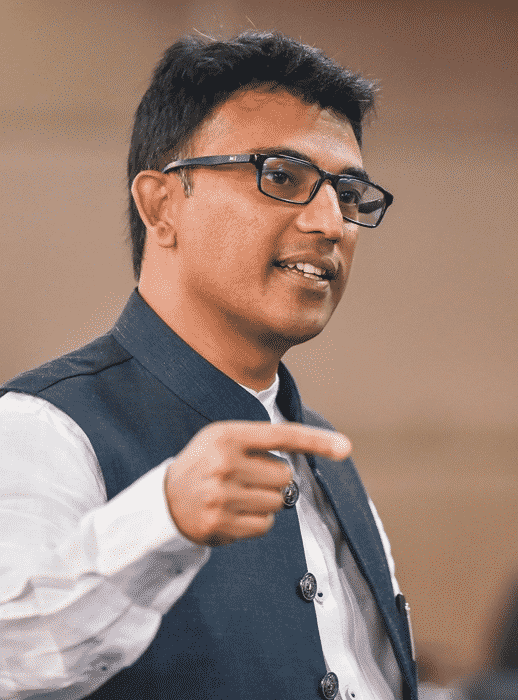Studies show that if your website takes more than 2 seconds to load, nearly 50% of visitors will abandon it; and that number climbs to over 75% at 3 seconds. Slow load times don’t just frustrate users; they directly impact your bounce rates, conversions, and ultimately, your revenue.
In fact, when page load time increases from 2 to 5 seconds, bounce rates can jump from 9% to a staggering 38%. Beyond speed, neglected website upkeep leaves your site vulnerable—over 60% of data breaches stem from outdated software and plugins, exposing your brand to costly security risks and trust erosion.
The good news? A consistent monthly website maintenance routine can safeguard your site’s speed, security, and search engine visibility, ensuring your visitors stay engaged and your business grows.
Dive into our comprehensive step by step guide to learn exactly how to keep your website running smoothly and outperform the competition
1. Why Monthly Website Maintenance is Non-Negotiable
- Supports SEO & User Experience: A well-maintained website improves search engine rankings and delivers seamless UX, reducing bounce rates and increasing user engagement.
- Protects Against Security Threats: Outdated CMS, plugins, and themes open doors to hackers and malware.
- Drives Conversions and Customer Trust: Optimized websites convert better by loading fast and providing smooth navigation.
- Enables Proactive Issue Resolution: Regular maintenance helps catch problems before they escalate into costly downtime or data loss.
2. Key Benefits of Regular Website Maintenance
- Improved SEO – Search engines reward healthy, fast, and secure websites.
- Stronger User Trust – A smooth, glitch-free experience builds credibility.
- Better Conversions – Faster load times and error-free checkout mean more sales.
- Stronger Security – Up-to-date systems reduce hacking risks.
3. What Website Maintenance Entails?
- Technical upkeep – Speed, hosting health, security updates.
- Content freshness – Ensuring information is up-to-date and relevant.
- Performance tracking – Using analytics to refine strategy.
4. The Essential Monthly Website Maintenance Checklist
1. Check and Optimize Site Speed
- Why it matters: Page speed directly impacts SEO and bounce rate. Slow pages frustrate users. 13% of visitors leave if your site takes longer than two seconds to load; at three seconds, that jumps to 40%. Even a one-second delay can significantly lower conversions.
- How to Test: Use tools like Google PageSpeed Insights or GTmetrix.
- Common fixes:
- Optimize images by compressing them.
- Enable lazy loading for media.
- Remove unused JavaScript/CSS.
- Use a Content Delivery Network (CDN) like Cloudflare.
- Keep your CMS, themes, and plugins updated to prevent speed bottlenecks.
2. Back Up Your Website Regularly
Why it matters: Backups ensure you can restore your site quickly after crashes, hacks, or human errors.
Backup Frequency: At minimum once a month; more frequent backups if you have a blog or e-commerce site with frequent updates.
Tools: UpdraftPlus, BlogVault (for WordPress), or built-in platform backups.
How to Back Up:
- For WordPress, utilize plugins like UpdraftPlus or BlogVault for scheduled backups.
- For other platforms (Shopify, Webflow), explore built-in or third-party backup solutions.
Storage Best Practices:
- Store backups off-site on cloud storage or external secure servers.
- Backups should include the website files, database, and media.
3. Perform Security Updates and Scans
Why it matters: Outdated plugins/themes are top hacker entry points.
Tasks:
- Update CMS, plugins, and themes monthly.
- Use trusted, well-maintained plugins.
- Remove old, unused extensions.
- Install a security plugin: Sucuri, Wordfence for WordPress.
- Verify your SSL certificate is valid.
- Run malware scans regularly.
Pro Tip: Only install plugins from trusted developers.
4. Audit Plugins and Remove Unused Ones
Task:
- Monthly review of all installed plugins/extensions.
Ask:
- Do I still use this plugin?
- Is it up to date?
- Does it slow my site?
Action:
- Deactivate and delete any outdated or unnecessary plugins.
- Use only plugins from reputable developers.
5. Find and Fix Broken Links
Tools to Use: Screaming Frog, Ahrefs, or Broken Link Checker.
Fixing Strategy:
- Repair or redirect broken internal links.
- Update or remove broken external links.
- If the original resource is gone, link to an alternative or delete the reference.
Frequency: Check at least monthly, especially if you update content regularly.
6. Analyze and Review Content Performance
Why it matters: Data shows what’s working and what’s not.
Tools: Google Analytics 4 (GA4) and Google Search Console.
- Use Google Analytics 4 (GA4) to check:
- Traffic trends.
- Bounce rate.
- Time on page.
- Conversions.
- Keyword rankings and CTR from SERPs.
- Use Google Search Console (GSC) to monitor keyword rankings and CTRs.
- Identify pages to refresh, optimize, or retire.
Action:
- Refresh or optimize underperforming content.
- Update stale facts, statistics, and CTAs.
- Remove or rebuild poorly performing pages.
Frequency: Check at least monthly, especially if you update content regularly. Keep your content relevant, engaging, and SEO-friendly.
7. Test Critical User Flows: Checkout & Forms (E-commerce Focus)
Task:
- Walk through the entire process like a customer:
- Add to cart.
- Apply discounts.
- Enter shipping details.
- Complete payment.
- Check for:
- Slow load times.
- Mobile responsiveness.
- Form errors.
- Clear, concise instructions.
- Test post-purchase emails and order confirmations.
- Confirm order confirmation emails trigger correctly.
- Verify branding consistency in messaging.
8. Revisit and Regularly Update Your Website Maintenance Checklist
Why it matters: Your site evolves; so should your maintenance plan.
Task:
- Add new relevant tasks (e.g., accessibility audits, schema markup checks).
- Remove obsolete items.
- Assign responsibility clearly within your team.
Documentation: Maintain shared records so everyone stays aligned.
5. Best Practices for Effective Website Maintenance
- Automate where possible – Schedule backups and scans.
- Document processes – So tasks can be handed off easily.
- Prioritize security – Hack recovery is costlier than prevention.
- Stay user-focused – Every maintenance task should improve UX.
6. FAQ's
7. Conclusion: Building a Strong, Reliable Digital Presence
Website maintenance isn’t a nice-to-have; it’s the foundation of SEO success, user trust, and business growth.
A proactive monthly checkup will help you:
- Keep your site fast and secure.
- Protect your data and brand.
- Spot and fix issues before they hurt your bottom line.
If managing all these steps feels overwhelming, consider partnering with professional teams that specialize in website upkeep and digital marketing to keep your site optimized and safe.
Whether you handle it yourself or hire experts, regular website maintenance is one of the smartest investments you can make for long-term digital success.
Article Contribution by: Sapna Garg