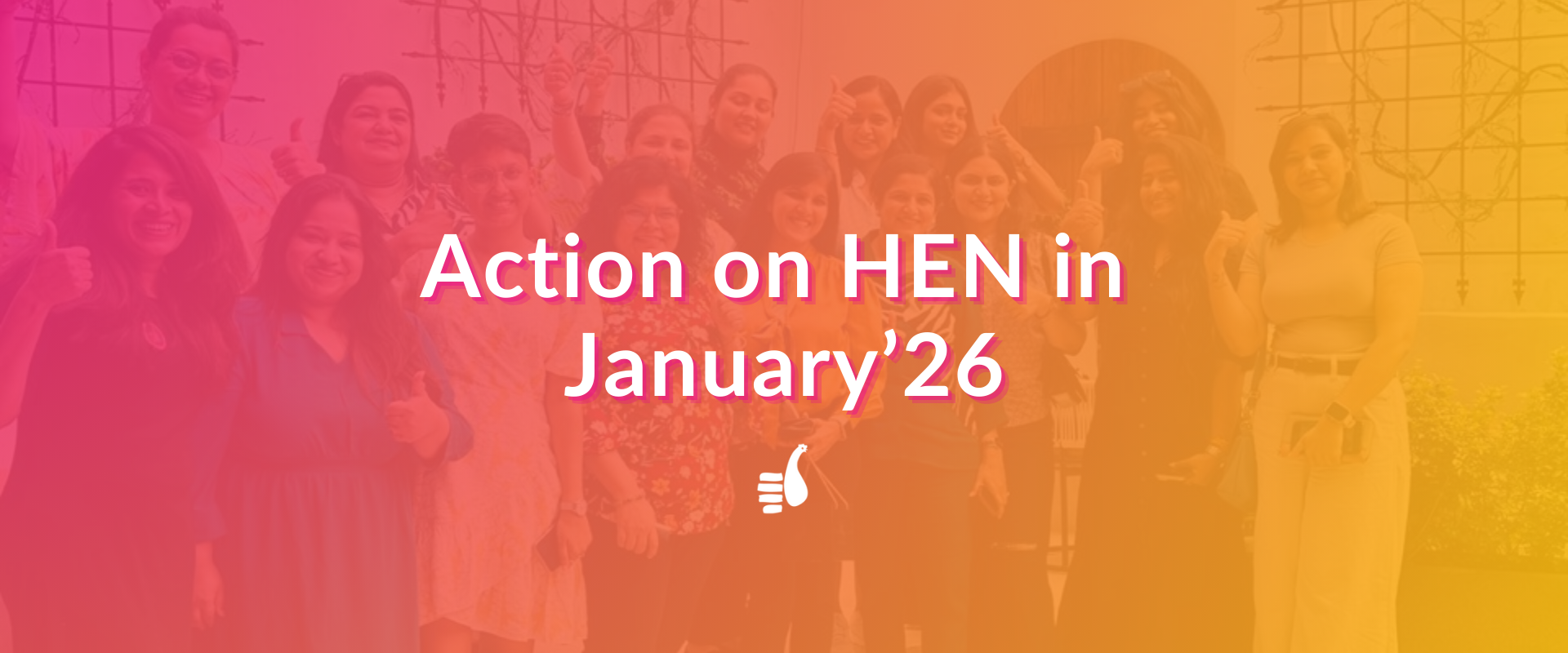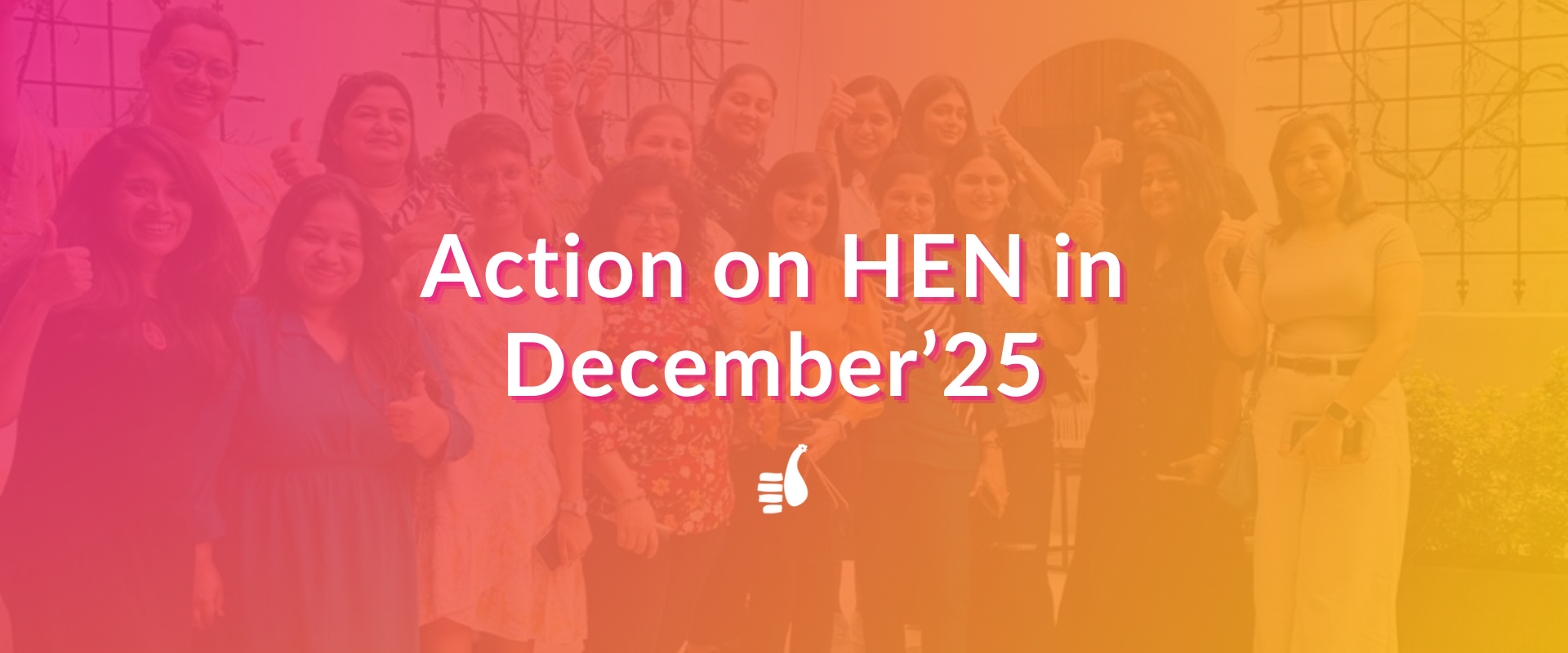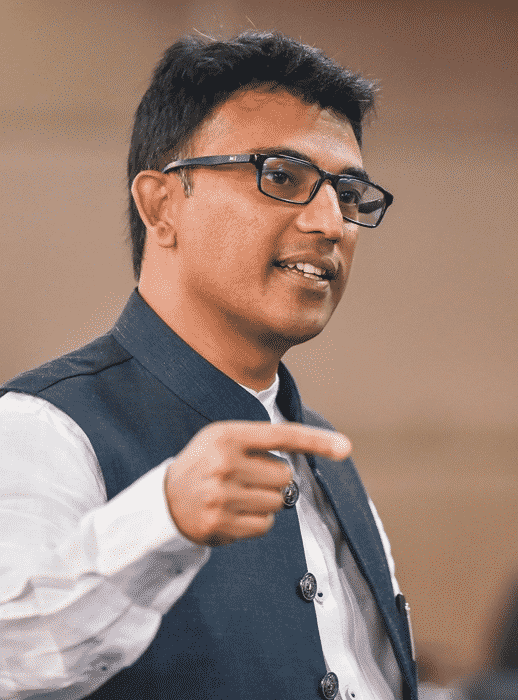As an entrepreneur juggling marketing, strategy, and product development can be tough, especially when you’re on a budget.
Here’s the good news: AI graphic tools for entrepreneurs is changing the game! AI-powered graphic design tools empower you to create professional-looking designs, without the hefty price tag or the need for extensive design experience.
This section will showcase top 10 AI Graphic Tools for Entrepreneurs categorized by their specific functionalities, allowing you to discover the perfect tool for your design needs.
1. Remove.bg - Remove image backgrounds automatically in 5 seconds with just one click
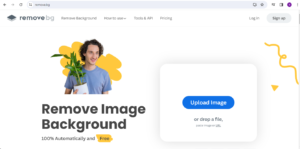
Removebg is an innovative online tool that utilizes advanced AI technology to automatically and effortlessly remove backgrounds from images. Whether you need to make a background transparent, add a new background, or isolate a subject, remove.bg offers a quick and efficient solution.
Ease of Use: The tool features an intuitive interface making it accessible for beginners. It provides clear instructions and easy-to-use controls for seamless navigation.Customization: Users can customize the AI output based on specific needs, adjusting settings including image resolution, background removal precision, and output formats.Integration: The tool seamlessly integrates with various design software and platforms such as Adobe, Windows, Mac, and Linux systems, enhancing its versatility and usability for existing design processes. These integrations are available to all users, regardless of their account type.Pricing: The tool offers a free account with 1 credit and 50 free previews monthly. It also provides subscription plans starting at ₹13.25 per image with varying monthly credits. Additionally, there’s a pay-as-you-go option at ₹59.90 per image. All plans include free previews, integration with Adobe Photoshop and Windows/Mac/Linux platforms.
2. Coolors - The super fast color palettes generator!
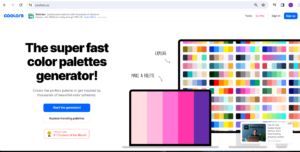 Coolors allows individuals, designers, and creative professionals to generate and save color schemes for various projects.
Ease of Use: Coolors offers a user-friendly interface for easy palette generation and color exploration.Ease of Use: Coolors offers a user-friendly interface for easy palette generation and color exploration.Customization: Users can customize colors, save palettes, and organize them in projects and collections.Integration: Integration options include Figma, Adobe Extension, Chrome Extension, iOS, and Android Apps.
Coolors allows individuals, designers, and creative professionals to generate and save color schemes for various projects.
Ease of Use: Coolors offers a user-friendly interface for easy palette generation and color exploration.Ease of Use: Coolors offers a user-friendly interface for easy palette generation and color exploration.Customization: Users can customize colors, save palettes, and organize them in projects and collections.Integration: Integration options include Figma, Adobe Extension, Chrome Extension, iOS, and Android Apps.3. Colormind - the AI powered color palette generator
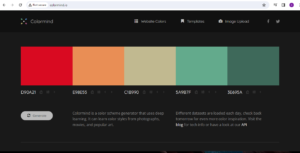 Colormind can extract color palettes from images. Instead of finding the most representative colors, it aims to find good colors that work together in a color palette.
The algorithm works in a semi-random way, so click generate again to see different results.Ease of Use: Beginner-friendly interface with clear guidance and locking features for a smooth and accessible color creation experience.Customization: Lock specific colors to generate palettes around them, tailoring them to your needs and preferences.Integration: Integrates with other design software and platforms for a seamless workflow.
Colormind can extract color palettes from images. Instead of finding the most representative colors, it aims to find good colors that work together in a color palette.
The algorithm works in a semi-random way, so click generate again to see different results.Ease of Use: Beginner-friendly interface with clear guidance and locking features for a smooth and accessible color creation experience.Customization: Lock specific colors to generate palettes around them, tailoring them to your needs and preferences.Integration: Integrates with other design software and platforms for a seamless workflow.4. AutoDraw by Google Creative Lab
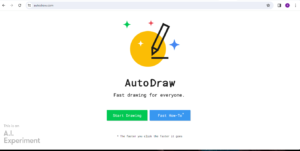 AutoDraw is an AI-powered drawing tool that uses machine learning to assist users in creating visual content swiftly and effortlessly. It is designed to make the process of drawing more intuitive and accessible for individuals of all artistic abilities.Ease of Use: AutoDraw is highly user-friendly, featuring an intuitive interface that allows even beginners to start drawing instantly.Customization: The tool offers basic customization options such as adding text, shapes, and fills to artwork, but extensive AI output customization is limited.Integration: AutoDraw is a standalone tool and doesn’t integrate with other design software or platforms.
AutoDraw is an AI-powered drawing tool that uses machine learning to assist users in creating visual content swiftly and effortlessly. It is designed to make the process of drawing more intuitive and accessible for individuals of all artistic abilities.Ease of Use: AutoDraw is highly user-friendly, featuring an intuitive interface that allows even beginners to start drawing instantly.Customization: The tool offers basic customization options such as adding text, shapes, and fills to artwork, but extensive AI output customization is limited.Integration: AutoDraw is a standalone tool and doesn’t integrate with other design software or platforms.Pricing: AutoDraw is completely free, ensuring accessibility for all users without any subscription or usage fees.
5. Fontjoy - Generate font pairings in one click
 Fontjoy uses deep learning to generate font combinations for a balanced contrast.
Fontjoy uses deep learning to generate font combinations for a balanced contrast.
6. Let's Enhance - Image quality AI
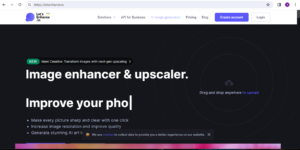 Let’s Enhance is an advanced image enhancement and upscaling tool that leverages AI-powered technology to transform images with next-gen upscaling, making every picture sharp and clear with just one click. It offers a range of features such as increasing image resolution, improving quality, fixing pixelation, and removing JPEG artifacts.
Ease of Use: Let’s Enhance provides an intuitive, user-friendly interface, making it accessible for beginners with features like drag-and-drop functionality and one-click photo enhancement.
Customization: The tool allows users to customize the AI output by offering options for image upscaling, resolution adjustments, and color and lighting improvements to fit specific needs and preferences.
Integration: Let’s Enhance integrates seamlessly with various design software and platforms, allowing users to enhance photos directly from those environments.
Let’s Enhance is an advanced image enhancement and upscaling tool that leverages AI-powered technology to transform images with next-gen upscaling, making every picture sharp and clear with just one click. It offers a range of features such as increasing image resolution, improving quality, fixing pixelation, and removing JPEG artifacts.
Ease of Use: Let’s Enhance provides an intuitive, user-friendly interface, making it accessible for beginners with features like drag-and-drop functionality and one-click photo enhancement.
Customization: The tool allows users to customize the AI output by offering options for image upscaling, resolution adjustments, and color and lighting improvements to fit specific needs and preferences.
Integration: Let’s Enhance integrates seamlessly with various design software and platforms, allowing users to enhance photos directly from those environments.Pricing: The subscription plans range from $9 to $34 per month, billed annually. Each plan includes a monthly budget of credits to process images, with the ability to roll over unused credits to the next month as long as the subscription is active.
7. Midjourney - A Generative Artificial Intelligence Program and Service
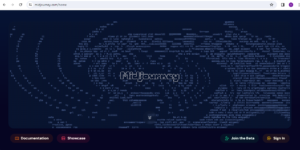 Midjourney lets you create images from descriptions, like writing a story and the AI generates a picture. It’s easy to use, lets you customize the results, and integrates with other design tools.
Ease of Use: The tool boasts an intuitive interface and features, making it highly accessible to beginners. Users can easily navigate and interact with the platform.
Customization: Users are able to customize the AI output to suit their specific requirements and preferences.
Integration: The tool has the capability to integrate with other design software or platforms that users may already be using.
Midjourney lets you create images from descriptions, like writing a story and the AI generates a picture. It’s easy to use, lets you customize the results, and integrates with other design tools.
Ease of Use: The tool boasts an intuitive interface and features, making it highly accessible to beginners. Users can easily navigate and interact with the platform.
Customization: Users are able to customize the AI output to suit their specific requirements and preferences.
Integration: The tool has the capability to integrate with other design software or platforms that users may already be using.Pricing: The tool operates on a subscription-based pricing model, offering four distinct subscription tiers – Basic, Standard, Pro, and Mega plans. A basic plan will run you $10 a month or $96 a year, a standard plan is $30 a month or $288 a year, a pro plan is $60 a month or $576 a year and a mega plan is $120 a month or $1152 a year.
But before committing, Midjourney gives you the opportunity to test drive the service through a free trial that offers 25 generations.
8. Lexica Art -The state of the art AI image generation engine
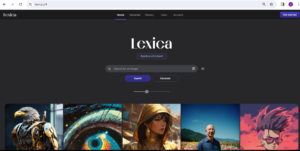 Lexica Art offers a diverse range of artistic content including photography, illustrations, and digital artwork.
Lexica Art offers a diverse range of artistic content including photography, illustrations, and digital artwork.
Pricing: Lexica.art offers a freemium model, meaning you can use the platform with limited features and credits for free. They also have two paid plans: Starter and Max. The Starter plan costs $10 per month, with a 20% discount if you choose the annual plan. The Max plan, with its more advanced features, is priced at $60 per month, also offering a 20% discount for the annual subscription.
9. Canva Magic Design - Free Online AI Design Tool
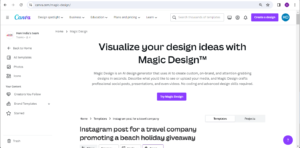 Canva’s Magic Design leverages AI to empower users of all skill levels to create professional designs in seconds. Simply provide a text prompt or upload media, and Magic Design generates custom, on-brand social posts, presentations, and videos.
Canva’s Magic Design leverages AI to empower users of all skill levels to create professional designs in seconds. Simply provide a text prompt or upload media, and Magic Design generates custom, on-brand social posts, presentations, and videos.
Pricing: Access to Canva’s Magic Studio is included with paid plans, such as Canva Pro, Canva for Nonprofits, and Canva for Education accounts. These plans start at Rs 499 per month and grant access to Magic Design and other premium features. For free plan users, a limited number of lifetime uses of Magic Studio are available. Upgrading to a paid subscription is required for continued access after using these free credits.
10. Leonardo - A Feature Packed Generative AI Tool for Creating AI Art
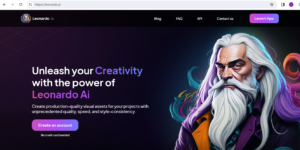 Leonardo AI is a game-changer for creative professionals. It empowers users of all skill levels to generate stunning visual assets, from character design to 3D textures, using pre-trained models or by training their own. Features like Image Generation and AI Canvas accelerate the ideation process, while a range of models ensures specific artistic styles.
Ease of Use: Leonardo AI offers intuitive interfaces and features, making it accessible to beginners and professionals alike.
Customization: Users can customize the AI output to fit their specific needs and preferences, ensuring their creative vision is reflected in the final results.
Integration: The tool seamlessly integrates with other design software and platforms, enhancing the overall workflow for users who may already be using other tools.
Leonardo AI is a game-changer for creative professionals. It empowers users of all skill levels to generate stunning visual assets, from character design to 3D textures, using pre-trained models or by training their own. Features like Image Generation and AI Canvas accelerate the ideation process, while a range of models ensures specific artistic styles.
Ease of Use: Leonardo AI offers intuitive interfaces and features, making it accessible to beginners and professionals alike.
Customization: Users can customize the AI output to fit their specific needs and preferences, ensuring their creative vision is reflected in the final results.
Integration: The tool seamlessly integrates with other design software and platforms, enhancing the overall workflow for users who may already be using other tools.Pricing: Leonardo AI offers a free tier with a daily token quota for exploring the platform. This lets you try out features without committing financially. Paid subscriptions offer increased tokens, faster generation times, and premium features, catering to power users.
Related Post
Key Comparisons of Our Recommended Ultimate AI Graphic Tools for Entrepreneurs
Tool Name | Functionality | Ease of Use | Customization | Integration | Pricing |
|---|---|---|---|---|---|
Removebg | Background Removal | Easy | Yes | Yes | Free, Paid plans, Pay-as-you-go |
Coolors | Colour Combination | Easy | Yes | Yes | Free, Paid Pro version |
Colormind | Colour Combination | Easy | Yes | Yes | Free |
AutoDraw | Illustration | Easy | Limited | No | Free |
Fontjoy | Fontpairing | Easy | Yes | No | Free |
Let’s Enchance | Image Enhancement | Easy | Yes | Yes | Free trial, Paid plans |
Midjourney | Generative Text to Image | Easy | Yes | Yes | Free trial, Paid plans |
Lexica Art | Generative Text to Image | Easy | Limited | No | Paid |
Canva’s Magic Studio | Design Platform with AI Integration | Easy | Yes | Yes (within Canva) | Paid plans (Canva Pro, etc.) |
Leonardo AI | Design Platform with AI Integration | Easy | Yes | Yes | Free tier, Paid plans |
Embrace the Power of AI and Design Like a Pro
So, what are you waiting for? Start building your brand and unlock its full potential with the power of AI design tools!