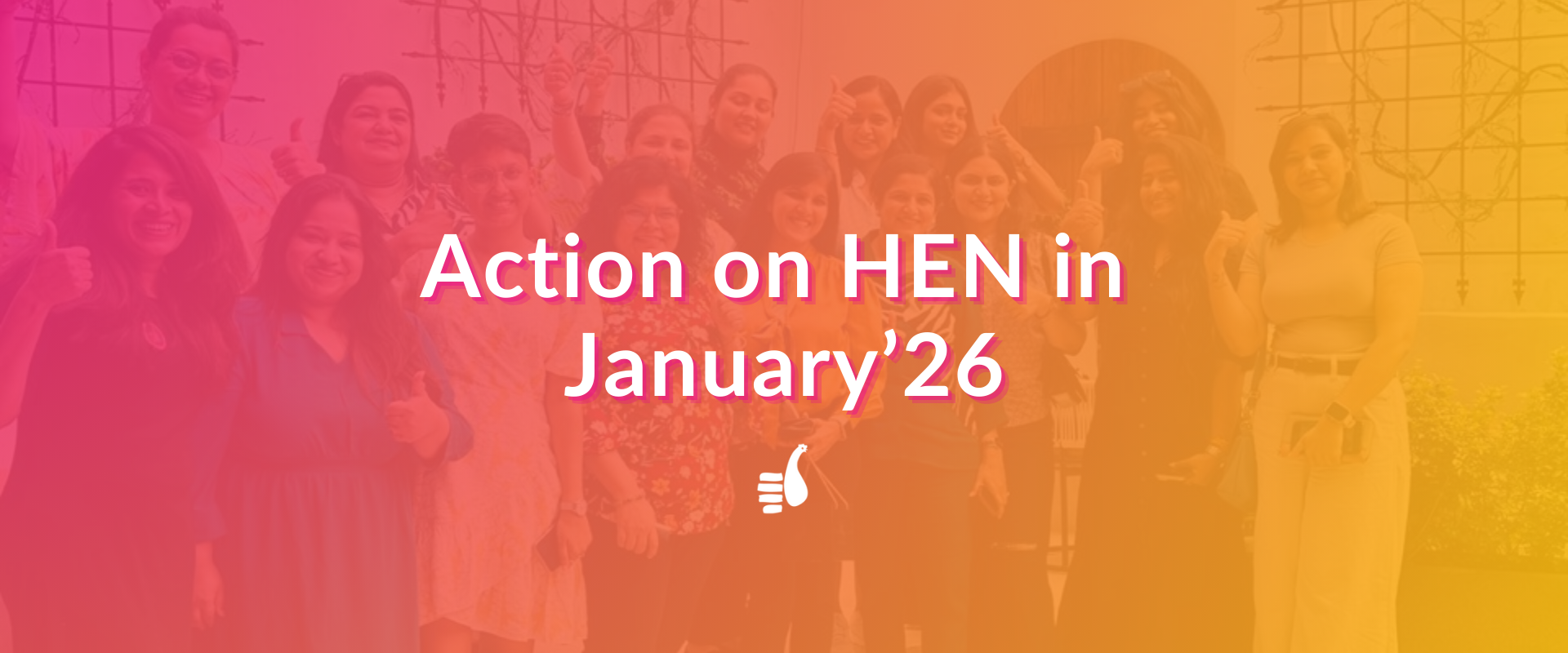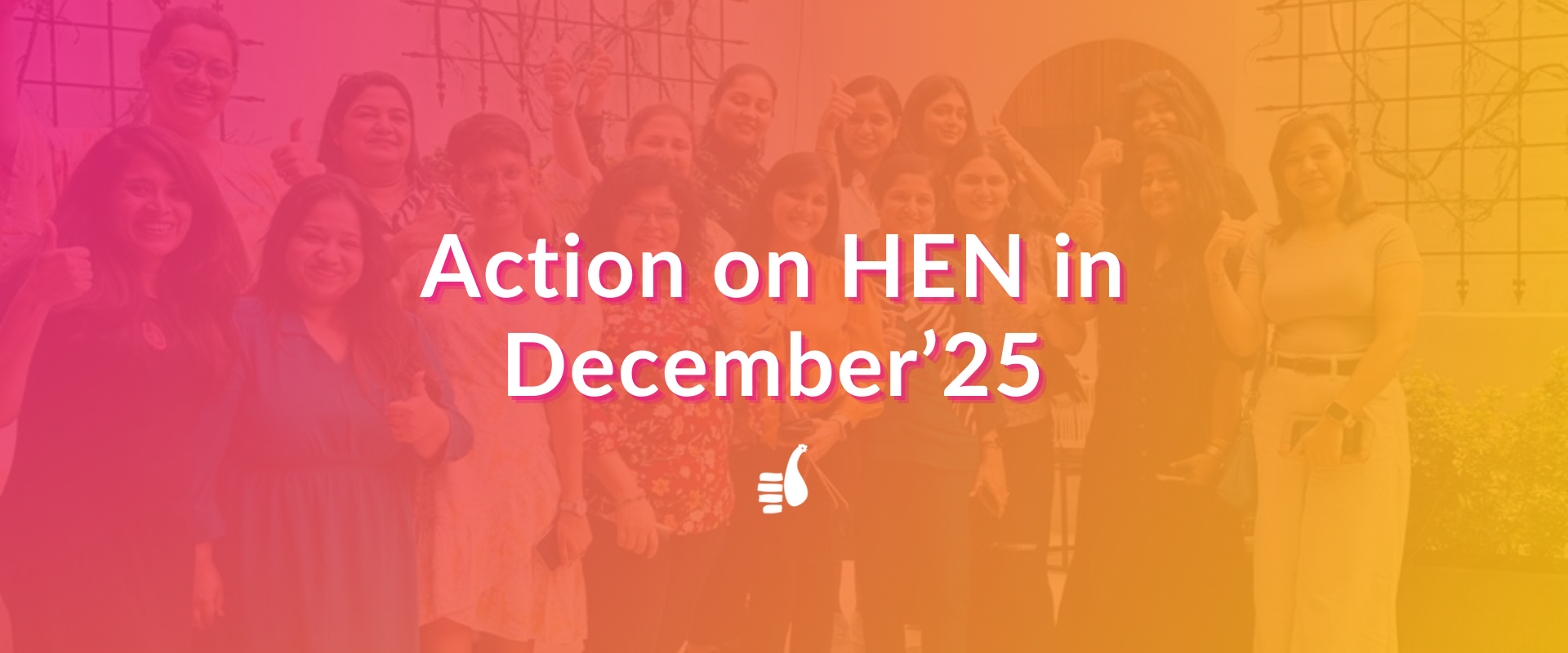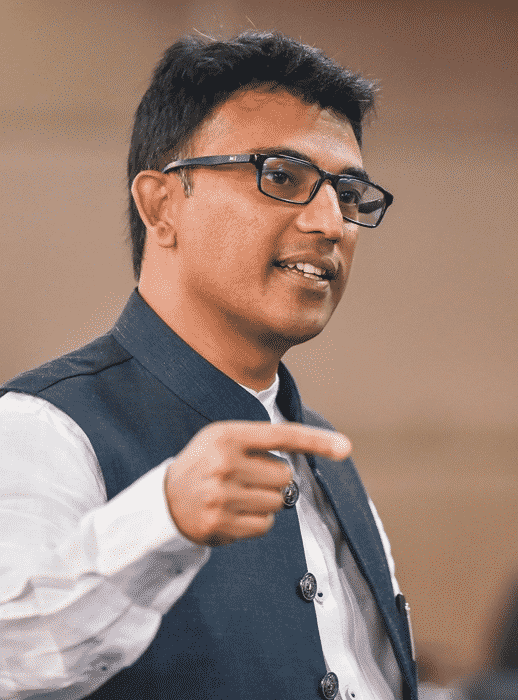According to a Microsoft study, the average online attention span is a mere 8 seconds Less than that of a goldfish! And it’s getting shorter!
In that short time, a potential customer decides whether to engage with your content or scroll on by.
So, how do you grab their attention?
Fortunately, Free Photo Editing Apps offers a game-changing solution for busy entrepreneurs.
Captivating Images: No Longer A Luxury for Entrepreneurs
In today’s digital world, captivating images are no longer a luxury for entrepreneurs – they’re essential.
Here’s why:
- Crystal-clear product photos can make or break a sale on your online store.
- Eye-catching social media graphics are key to grabbing attention and growing your audience.
- A website with professional-looking images builds trust and credibility with potential customers.
Professional photo editing services and software like Photoshop can be expensive, creating a significant barrier for entrepreneurs.
1. Canva - Visual Suite for Everyone
Platform: Canva is available on web browsers, mobile devices (iOS and Android), and desktop (Windows and Mac).
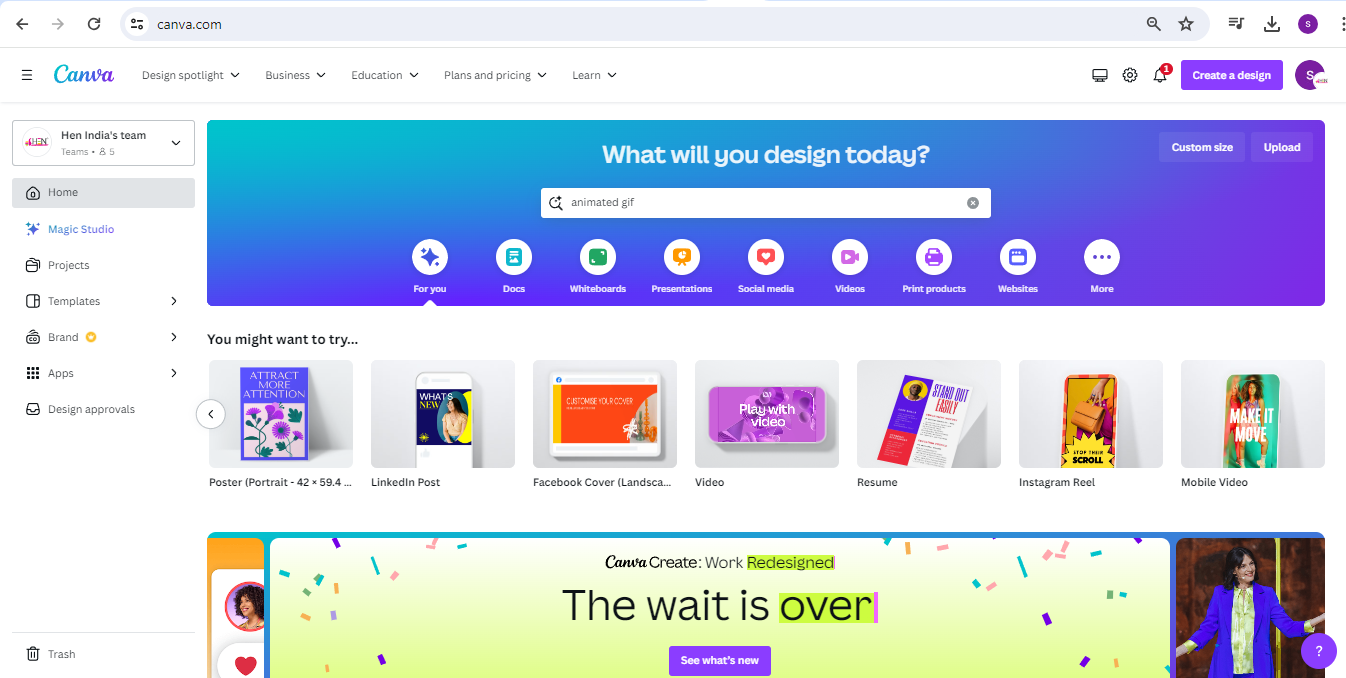
Key Features:
- Easy drag-and-drop design features
- A wide range of templates for social media graphics, product photos, and advertisements
- Tools for cropping, image enhancement, text overlays, and background removal
- Access to a robust image library and free workshops for learning best practices
- AI-powered Magic Studio tools for efficient design creation
- Ability to create professional-looking social media images, videos, slide decks, and branded assets
Pros:
- Excellent value for both free and paid versions
- Friendly and intuitive interface with helpful pop-ups
- Robust yet uncomplicated introduction to AI-powered tools
- No design background needed by users
Cons:
- Drop shadows are available for text only, not for shapes
- Limited features in the free version, including a 5GB data storage cap
Pricing:
- Free for Individuals:
- Get started with templates, photos, and basic tools.
- Canva Pro: ₹4,000/year (individual)
- Premium content & tools
- Millions of photos, videos & graphics
- Unlimited premium templates
- Canva Teams: ₹11,400/year (min 3 people)
- Collaboration & brand features
- Real-time teamwork & approvals
- Team reports & insights
- Canva Enterprise: Contact for custom pricing
- All-in-one solution for large organizations
- Schools & Non-Profits: Get free access to premium features
2. Adobe Express - Free Online Graphic Design Tool
Platform: Adobe Express is available on web browsers and as mobile apps for iOS and Android devices.
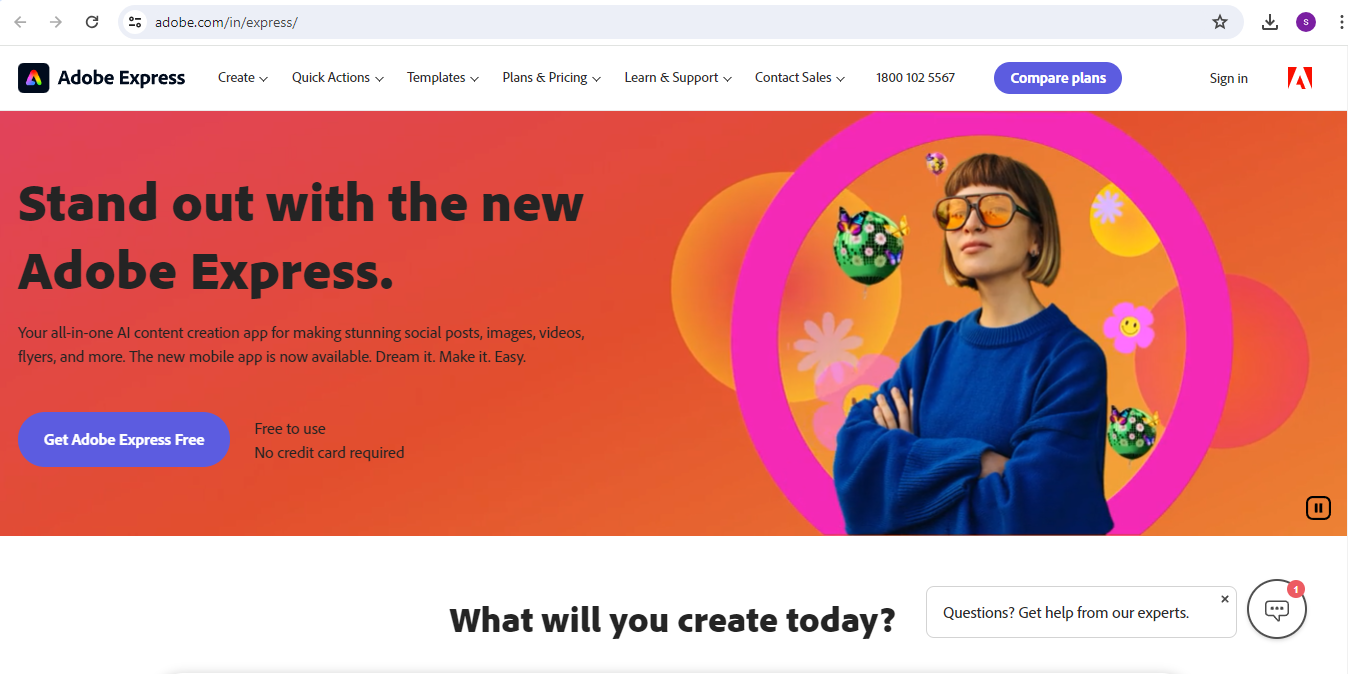
Key Features:
- Template-based design for quick online content creation
- Powerful image and video editing features
File conversion capabilities - Access to Creative Cloud libraries and collaboration features
- Basic assets for creating logos, quotes, posts, and more
Pros:
- Fluid templates and many stock assets for quick content creation
- Powerful editing tools for enhancing visual content
- Access to cloud storage and collaboration
Ideal for quick and effective visual messaging on social media
Cons:
- Limited functionality in the free version, more features with a paid subscription
- Does not support layer editing
- Requires Flash, which may not be available on all computers
- Only supports JPG, limiting the types of images that can be edited
Pricing:
- Free Plan: Free forever!
- Premium Plan: ₹797.68/month or ₹7,986.24/year
- 250 generative credits/month
- Extensive template library
- Premium stock photos, videos & more
- Teams Plan: ₹879/month/seat or ₹10,548/year/seat
- Admin tools for license management
- Collaborative features
- 1TB storage per user
- Enterprise Plan: Contact for custom pricing
3. Picsart - The largest all-in-one creative platform
Platform: Picsart is available on mobile (iOS and Android), web browser, and desktop (Windows).
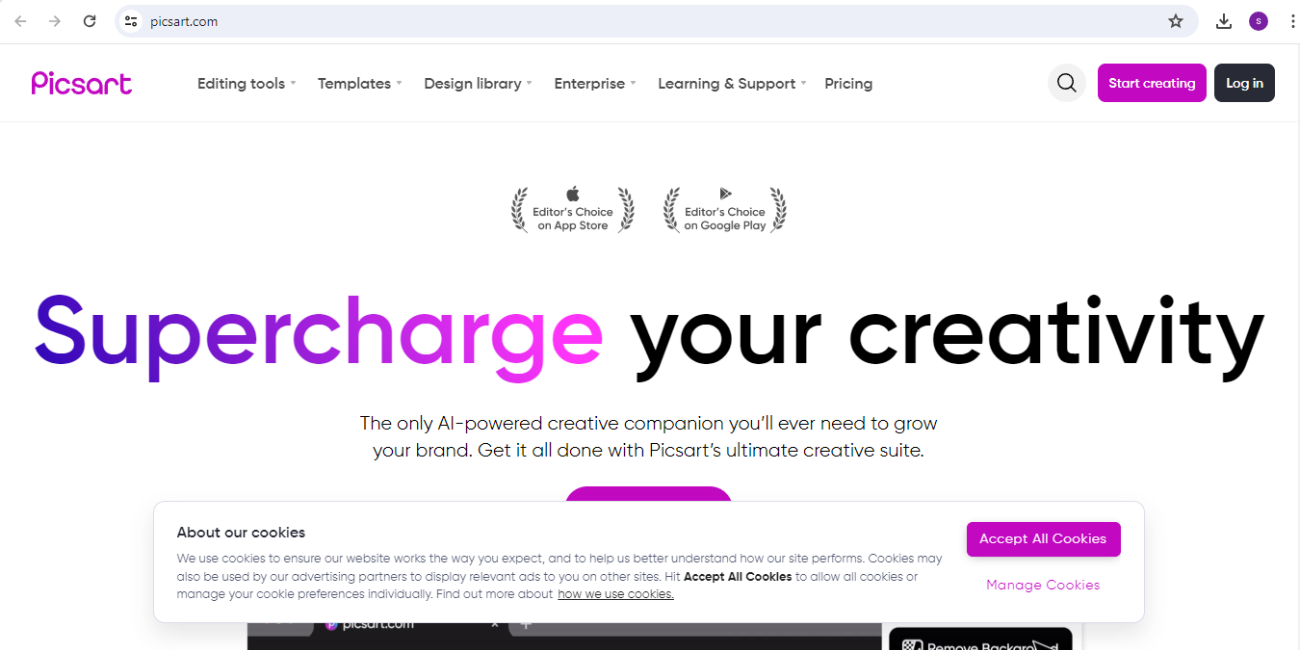
Key Features:
- Advanced photo editing tools
- AI-powered image enhancement
- Background removal
- Text overlays and stickers
- Templates for various social media platforms and may more detais herere
Pros:
- User-friendly interface
- Versatile editing tools
- AI image generation
- Rich library of templates and stickers
Cons:
- Ads in the free version can be intrusive
- Some advanced features are available only in the paid version
Pricing:Picsart offers a free version with limited features and a premium subscription with additional advanced functionalities.
- Picsart Plus Plan:
- Monthly Cost: ₹500
- Yearly Cost: ₹2000 billed yearly (Save 66% compared to monthly billing)
- Additional seats: ₹140/mo.
- Picsart Pro Plan:
- Monthly Cost: ₹600
- Yearly Cost: ₹2800 billed yearly (Save 61% compared to monthly billing)
- Picsart Enterprise Plan:
- Custom Pricing: Contact Picsart for pricing details
4. Krita - A professional FREE and open source painting program
Platform: Krita is available on Desktop
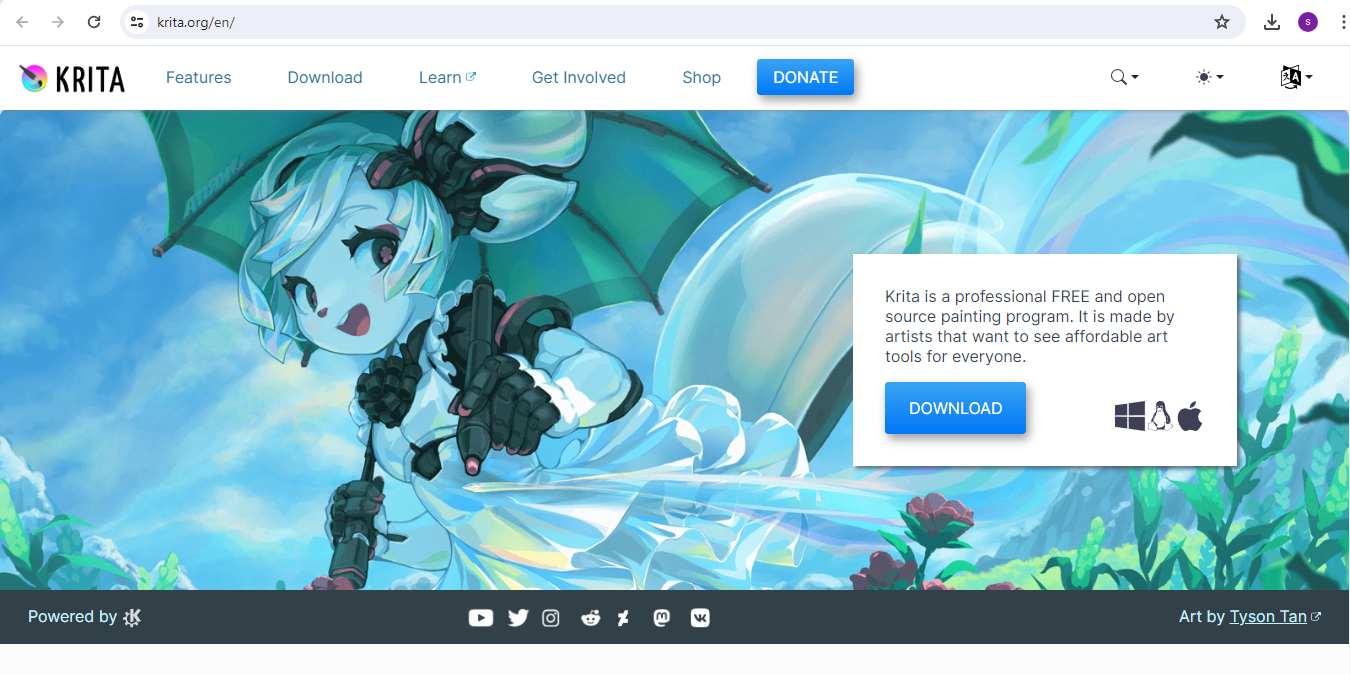
Key Features:
- Powerful brush selection
- Perspective assistant for drawing using perspective
- Create/rotate shapes tool
- Drag and drop colors for efficient editing
- Improved gradients for design work
- Extensive brush library with customizable options
Pros:
- Free and open-source
- User-friendly interface
- Comprehensive brush library with customization options
- Perspective assistant and gradient tools for efficient editing
- Active community support
Cons:
- Less versatile than some other editing software
- No proper mobile version
- May require additional plugins for specific advanced features.
Pricing:
- Krita is a FREE painting program anyone can use.
- There’s also a version of Krita in the Microsoft Store which costs ₹1250.
5. Pixlr - A free online photo editor similar to Photoshop
Platform: Web Browser (Desktop), Mobile
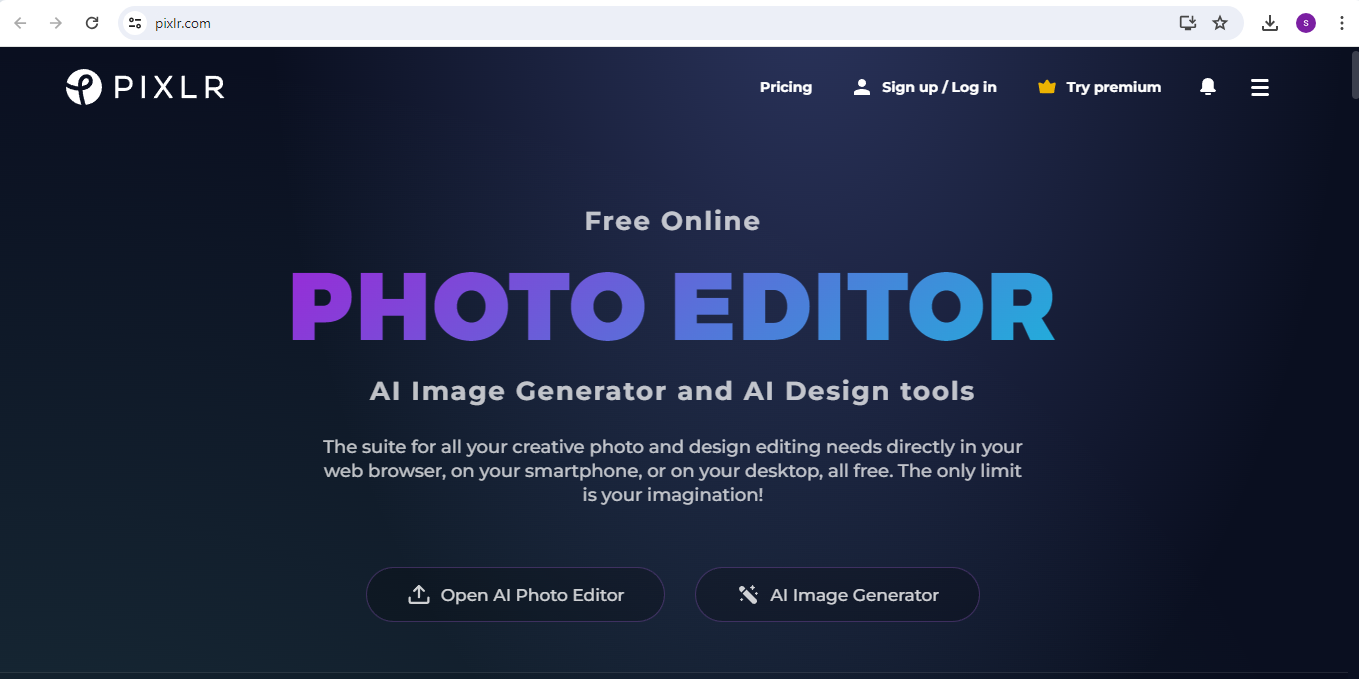
Key Features:
- Comprehensive photo editing tools including cropping, resizing, and rotating.
- Advanced editing features such as layers, masks, and filters for professional-level edits.
- Graphic design tools for creating logos, banners, and social media graphics.
- Extensive library of text designs and effects for enhancing images and designs.
- Free version with basic editing tools, and a premium version with enhanced features and capabilities.
Pros:
- User-friendly interface suitable for both beginners and experienced users.
- Extensive range of editing and design tools for various needs.
- Web-based accessibility allows for editing from any device with an internet connection.
Cons:
- Limited features in the free version, some available only in the premium version.
- Advertisements can disrupt the editing experience, especially in the free version.
- Interface may slow down when working with large files or over extended editing periods.
Pricing: Pixlr offers a free version with basic editing tools, and a premium version with enhanced features and capabilities available at a monthly fee.
- Free Option:
- Pixlr’s free version includes over 500,000 graphics (vectors, icons, videos, photos)
- Pixlr for Education: Free access for educational institutions and learners.
- Paid Plans:
All of the following plans include a 7-day free trial and can be cancelled anytime.- Plus Plan:
- Monthly: ₹149 (approx.)
- Yearly: ₹74/month (approx.)
- Premium Plan:
- Monthly: ₹599 (approx.)
- Yearly: ₹364.48/month (approx.)
- Team Plan:
- Monthly: ₹974 (approx.)
- Yearly: ₹743.33 (approx.)
- Plus Plan:
6. PhotoscapeX - Fun and easy photo editing software
Platform: Photoscape X is a versatile photo editing software available on desktop (Windows/Mac) and as a mobile app for Android and iOS.
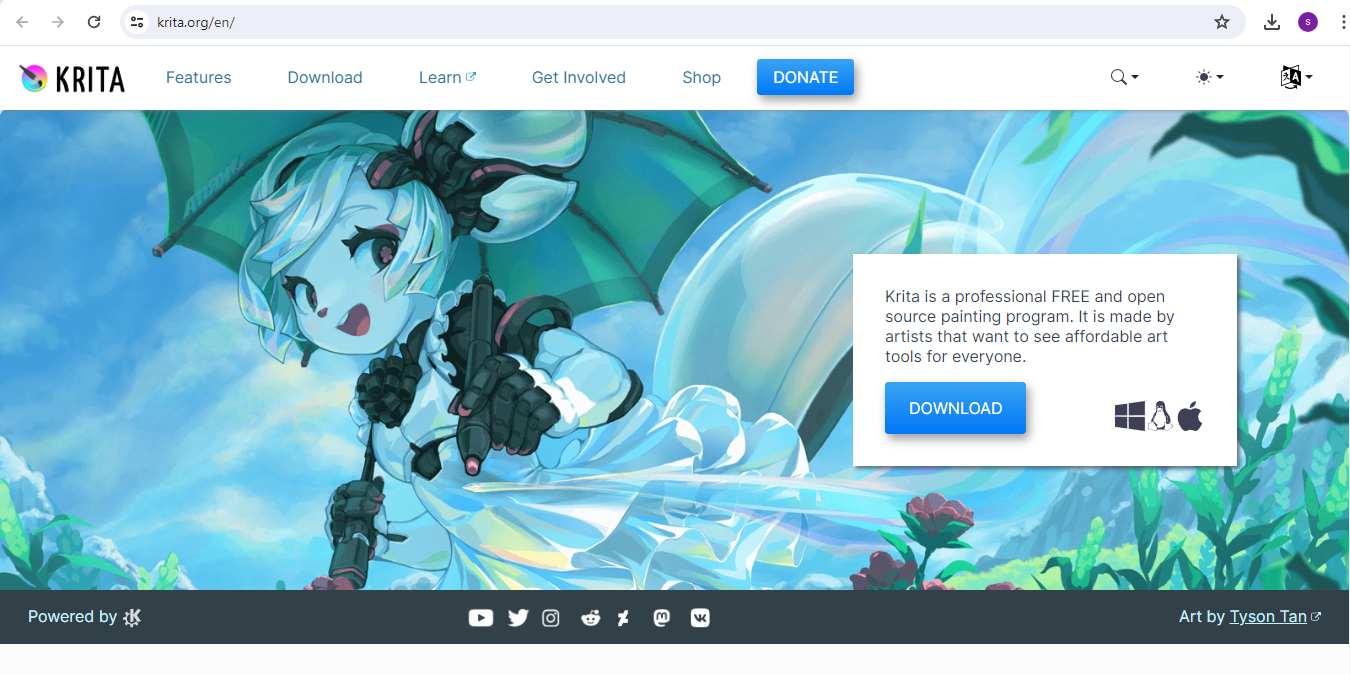
Key Features:
- Comprehensive Editing Tools: Crop, resize, rotate, and adjust colors.
- Filters and Effects: Wide range to enhance visuals.
- Background Removal: Easy removal for product or social media images.
- Text Overlays: Add text for branding or storytelling.
- Batch Editing: Efficient editing of multiple images.
Pros:
- User-Friendly Interface: Easy for beginners.
- Variety of Tools: Diverse editing options.
- Batch Editing Capability: Saves time.
Cons:
- Limited Features in Free Version: Some
- advanced tools require payment
- Possibility of Ads: Ads in the free version may disrupt editing.
Pricing:
- Free Version:
- PhotoScape X – is available for free.
- Paid Version:
- PhotoScape X Pro – is available separately
- Pease contact MOOII TECH directly for details.
7. Befunky - high-resolution photo collages without cropping or clipping a single image
Platform: BeFunky is a web-based application, accessible through a web browser.
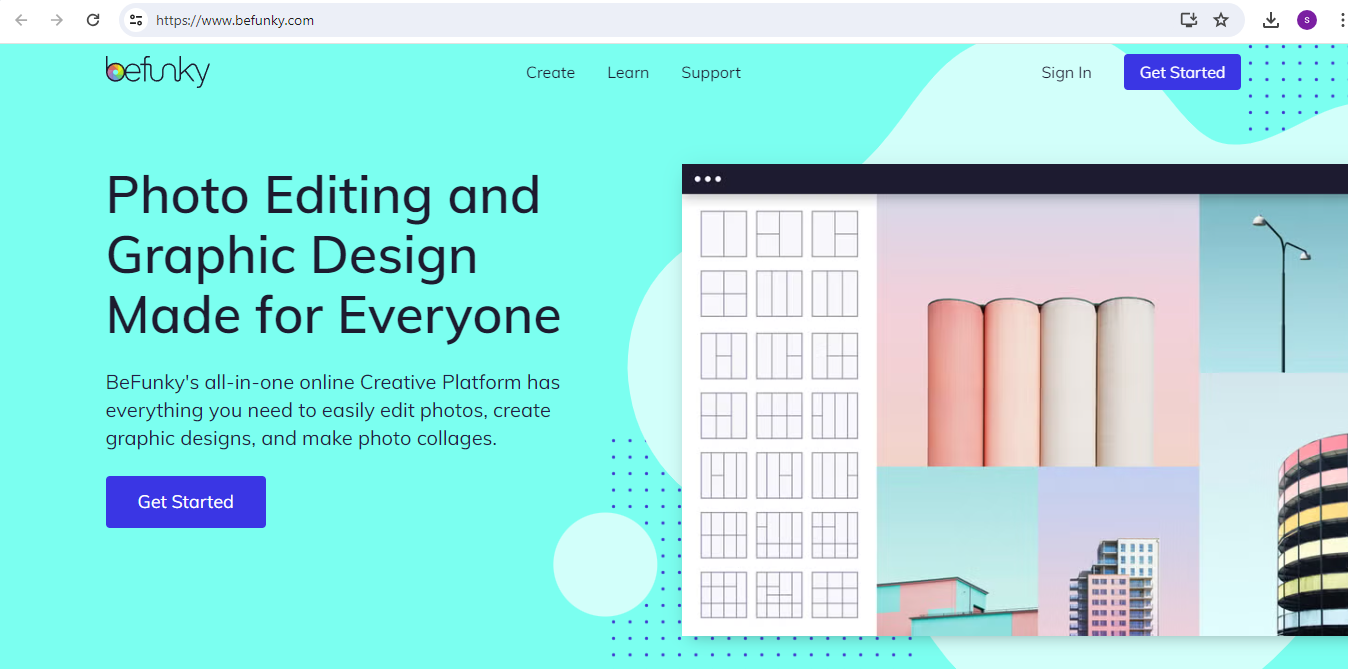
Key Features:
- Artistic Filters: Transform photos with a variety of filters.
- Themed Overlays and Frames: Add personality to images.
- Portrait Retouching Tools: Enhance portrait photos.
- Batch Processing: Edit multiple photos simultaneously.
- Access to Free Stock Images: Over 1 million free images available.
Pros:
- Efficient Batch Processing: Save time editing multiple photos.
- Variety of Overlays and Frames: Customize images for branding.
- Access to Free Stock Images: Diverse visual resources for proj
Cons:
- Limited Features in Free Version: Some tools restricted to paid subscription
- Disruptive Pop-up Tips: Tips can be tedious in the user interface.
Pricing:
- Free version with limited features.
- Premium subscription for $5.99 per month.
8. Paint.NET - For computers that run Windows.
Platform: Paint. NET is a free photo editing software for Windows computers.
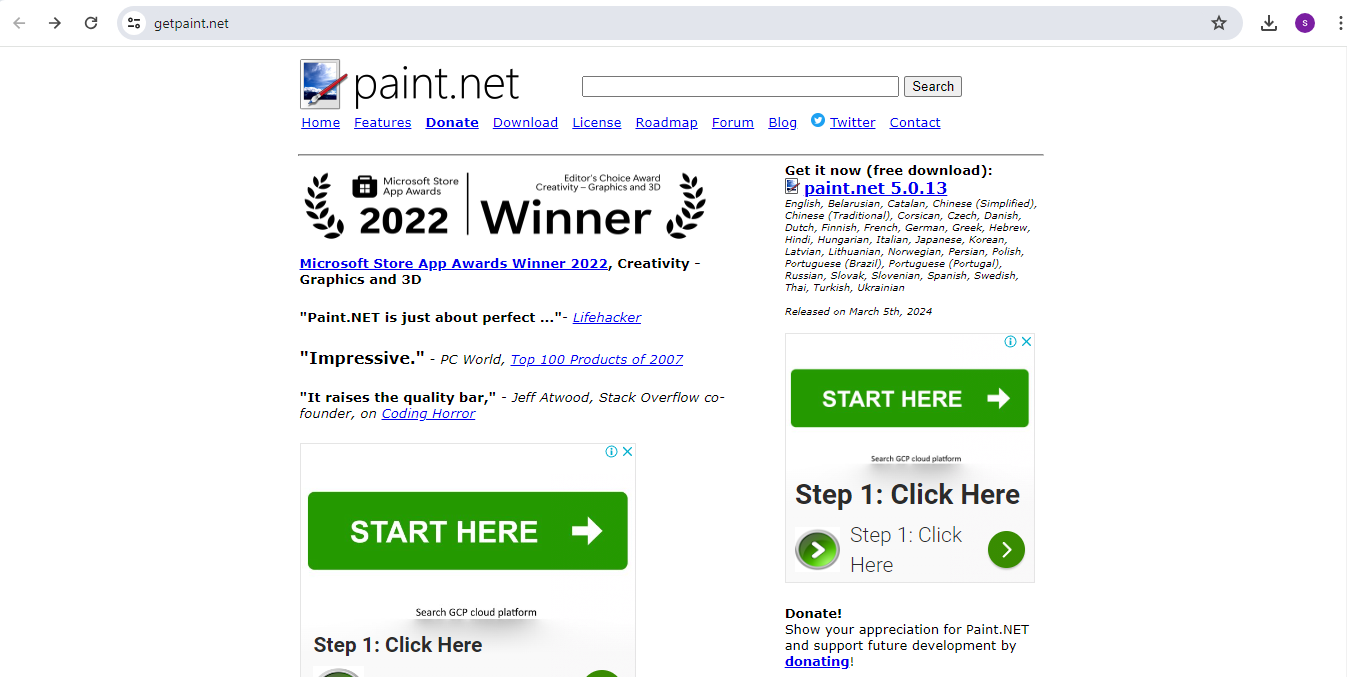
Key Features:
- Text Overlays: Add customizable text to images.
- Layer Editing: Edit images in layers for advanced editing.
- Special Effects: Includes blurring, sharpening, and more.
- Collage Creation: Build photo collages easily.
- Photo Manipulation: Tools for intricate edits.
Pros:
- User-Friendly Interface: Easy for beginners.
- Layer Editing: Advanced editing capabilities.
- Special Effects: Variety of effects for different needs.
Cons:
- Limited Features in Free Version: Some tools restricted to paid subscription
- Disruptive Pop-up Tips: Tips can be tedious in the user interface.
Pricing:
- Free with extensive features, no subscription required.
9. Ashampoo Photo Optimizer - Better images in a single click
Platform: Ashampoo Photo Optimizer is available for desktop use on Windows computers.
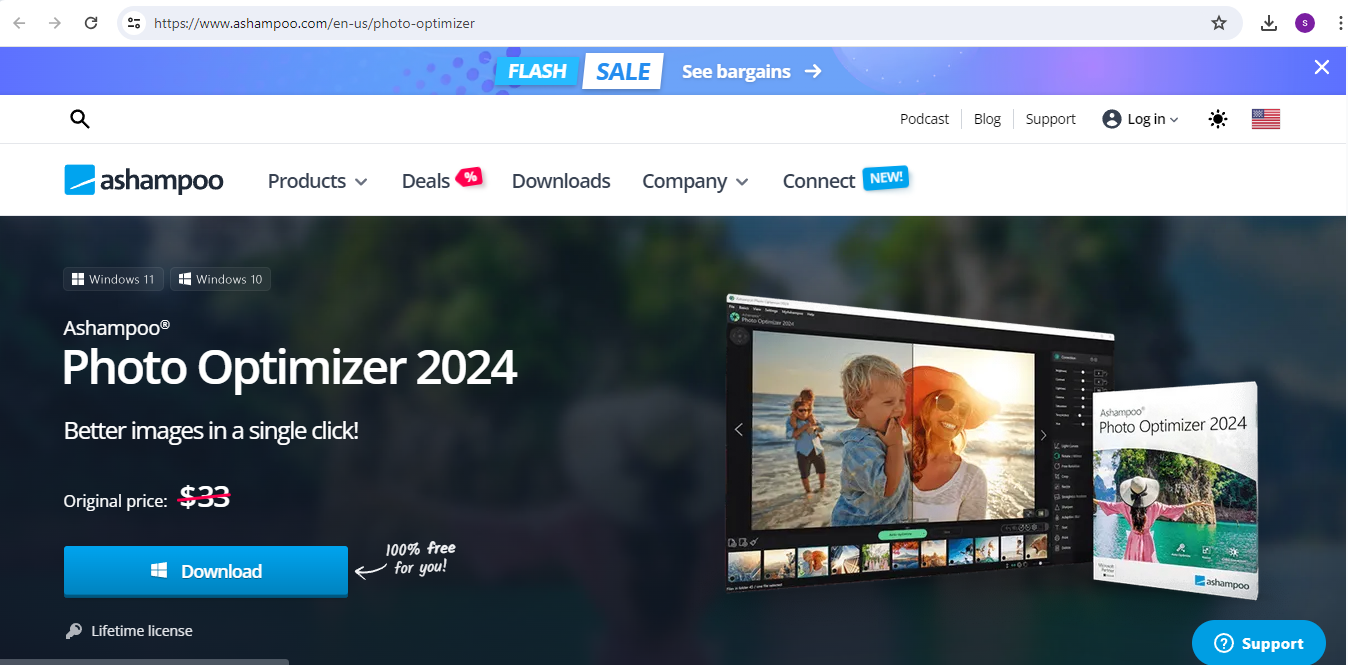
Key Features:
- One-click optimization for quick image enhancement.
- Tools for correcting perspective distortions and red-eye removal.
- Exposure correction and color adjustment capabilities.
- Batch editing feature for processing multiple images simultaneously.
Pros:
- User-friendly interface accessible to beginners.
- Specific tools for image optimization and correction.
- Batch editing for efficient processing of multiple images.
Cons:
- Limited features in the free version compared to premium.
- Some features may lack advanced capabilities for experienced usres.
Pricing:
- Free trial available.
- Premium subscription costs $15 or $12/year.
10. GIMP - Cross Platform image editor
Platform: GIMP (GNU Image Manipulation Program) is a free, open-source image editor available for Windows, Mac, and Linux.

Key Features:
- Layer Editing Functions: Create complex compositions.
- Masking and Selection Tools: Precise editing and manipulation.
- Color Management: Maintain color consistency for branding.
- Special Effects: Enhance images creatively.
Pros:
- Well-Rounded Features: Robust editing capabilities.
- Community Support: Active tutorials and forums.
- Adaptability: Suitable for editors, illustrators, and designers.
Cons:
- Steep Learning Curve: Requires time to master.
- User Interface: Less intuitive for new users.
- Free and open-source makes it cost-effective.
Related Post
Key Comparison of Our Recommended Top Photo Editing Tools
Tool Name | Platform | Pricing |
|---|---|---|
Canva | Web, Mobile, Desktop | Free, ₹4,000/year (Individual),
₹11,400/year (Teams),
Contact for Enterprise |
Adobe Express | Web, Mobile | Free, ₹797.68/month (Premium), Contact for Teams & Enterprise |
Picsart | Mobile, Web, Desktop | Free, ₹500/month (Plus), ₹600/month (Pro), Contact for Enterprise |
Krita | Desktop | FREE |
Pixlr | Web, Mobile | Free, ₹149/month (Plus), ₹599/month (Premium), ₹974/month (Team) |
Photoscape X | Desktop, Mobile | Free, Contact for Pro version |
Befunky | Web | Free, $5.99/month (Premium) |
Paint.NET | Desktop (Windows) | FREE |
Ashampoo Photo Optimizer | Desktop (Windows) | Free Trial, ₹15 or ₹12/year (Premium) |
GIMP | Desktop (Windows, Mac, Linux) | FREE |
Takeaway: A Treasure Trove of Best FREE Photo Editing Apps for You
These awesome tools let you create killer visuals for your social media, product photos, and website – all without breaking the bank.
So ditch the excuses and dive in.
There’s an app for everyone, from beginners who want a drag-and-drop experience to more advanced users who crave some fancy photo manipulation.
The best part?
You can unleash your inner creative genius and watch your business take flight with the power of stunning visuals. Let’s go make magic happen!
With a diverse range of Paid and Free Photo editing apps and tools available, consider your specific needs and skill level when making your choice. Explore different options, utilize free trials when available, and unleash the power of these apps and tools to streamline your workflow and elevate your photo editing experience.
Article Contribution by – Devika Kovachi & Sapna Garg