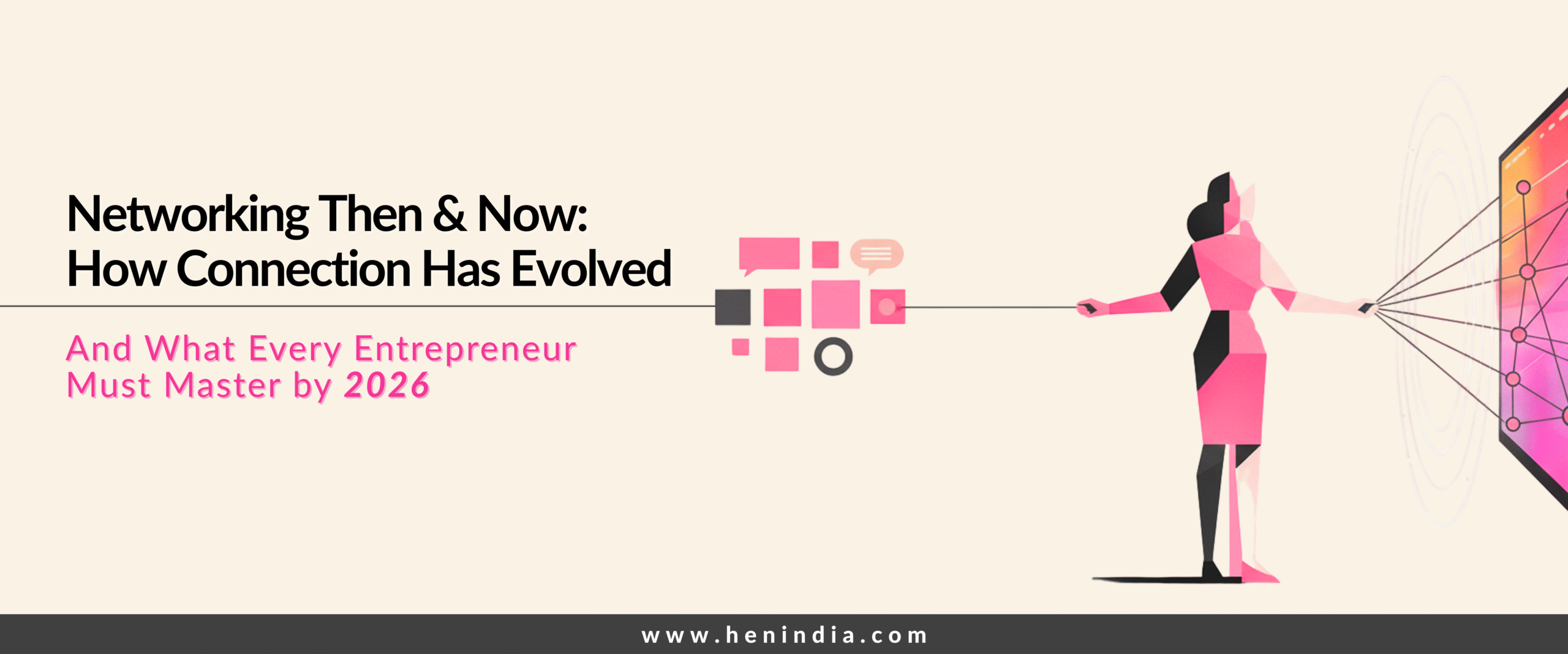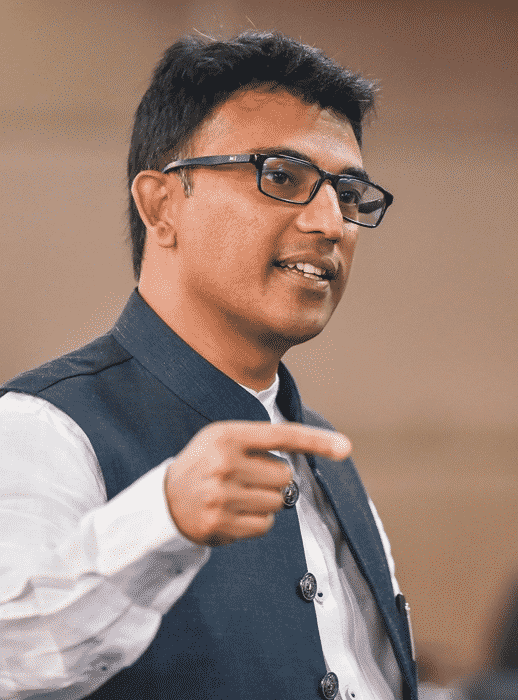With over 170 million monthly active users globally, Canva has empowered millions of small business owners and solopreneur to create stunning, professional content without needing a design degree.
Canva has finally added the one missing link: Canva Sheets an all-in-one solution that brings data and design together on one simple, powerful platform.
The Visual Suite 2.0 just got a powerful new feature and it’s all about making data visualization easier, faster, and more beautiful.
1.Why Canva Sheets?
Data is everywhere, from charts and dashboards to infographics and social media content. But let’s face it: working with data tools can be complex and overwhelming. That’s what inspired this update.
Canva Sheets is built to solve that problem. It brings the simplicity and beauty of Canva’s design tools to spreadsheets and takes data from dull to dynamic.
2. What Makes Canva Sheets Different?
2.1. Beautiful and User-Friendly
Canva Sheets is not just another spreadsheet. It offers a sleek, intuitive layout that supports text, numbers, dates, and formulas making it easy to start from scratch or use pre-designed templates. It’s intuitive, visual, and designed for the everyday user not just data analysts.
2.2. No More Complex Formulas
With Magic Formulas, Canva Sheets does the hard work for you. You don’t need to memorize any formula just type what you need in plain language. Type natural language prompts (e.g., “average property price”) and Canva auto-generates the correct formula.
2.3. Instant Data Insights
Use Magic Insights to get automatic analysis with a single click. Understand your data better, faster.
2.4. Auto Generate Content
Use Magic Write to auto-generate content and summaries based on the data you input.
2.5. Works Seamlessly with the Visual Suite
3. Open Up To A Whole New World of Possibilities With These New Features
3.1. Real-Time Collaboration
This feature allows you to:
- Share your sheet,
- set access permissions, and
- collaborate with team members
- Use comments and mentions to streamline communication directly within the sheet.
3.2 Staying On-Brand with Visual Consistency
With Canva’s Brand Kit, you can lock in your organization’s fonts, colors, and chart styles. Every chart, graph, and report will reflect your visual identity, making your data not only informative but polished and professional.
3.3. From Raw Numbers to Compelling Charts
- Here’s how it works:
- You can highlight your data in Canva Sheets.
- Click “Visualize” to instantly generate chart options tailored to your dataset.
- Choose from over 25 chart types including line charts, bar graphs, and treemaps with interactive and animated features.
- These charts are interactive too. Add filters, hover effects, and customize labels to make your insights dynamic and easy to explore.
3.4. Embed Charts Across Canva Docs
Once you’ve created a chart, simply copy and paste it into other Canva doc types like:
- Presentations
- Reports
- Websites
The best part? Charts stay linked to the original sheet, so any updates to your data automatically reflect in your designs, you do not need to recreate reports or paste new screenshots every time
3.5. Automate Reporting with Data Connectors
- Google Sheets
- CSV file
- Salesforce
- Google Analytics
- Excel
- And more
4. What is the Impact of these New Features?
Whether you’re a marketer, business owner, analyst, or team leader, Canva Sheets empowers you to:
- Organize and visualize data easily
- Collaborate in real time
- Maintain brand consistency
- Save hours on repetitive tasks
- Present insights that actually resonate
This isn’t just a new feature. It’s the future of how we work with data and design together, in one seamless platform.
Related Post
5. Canva Sheets: The Game-Changer Needed to Design and Manage Data All in One Place
So, take the first step towards transforming your entrepreneurial journey. Select a technique and start managing your time like a pro!
It’s time to save hours, stay on brand, and grow faster with the newest superpower in Canva’s Visual Suite.
Article Contribution by: Sapna Garg