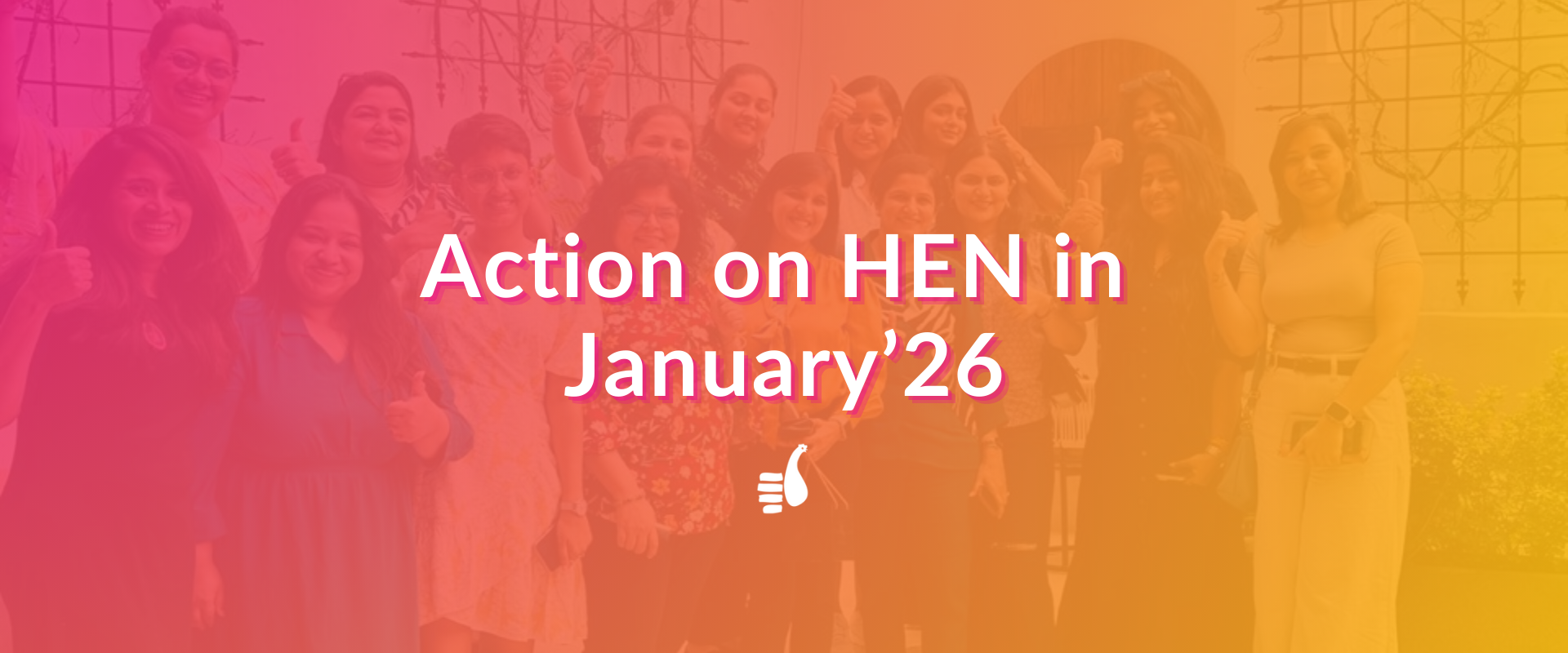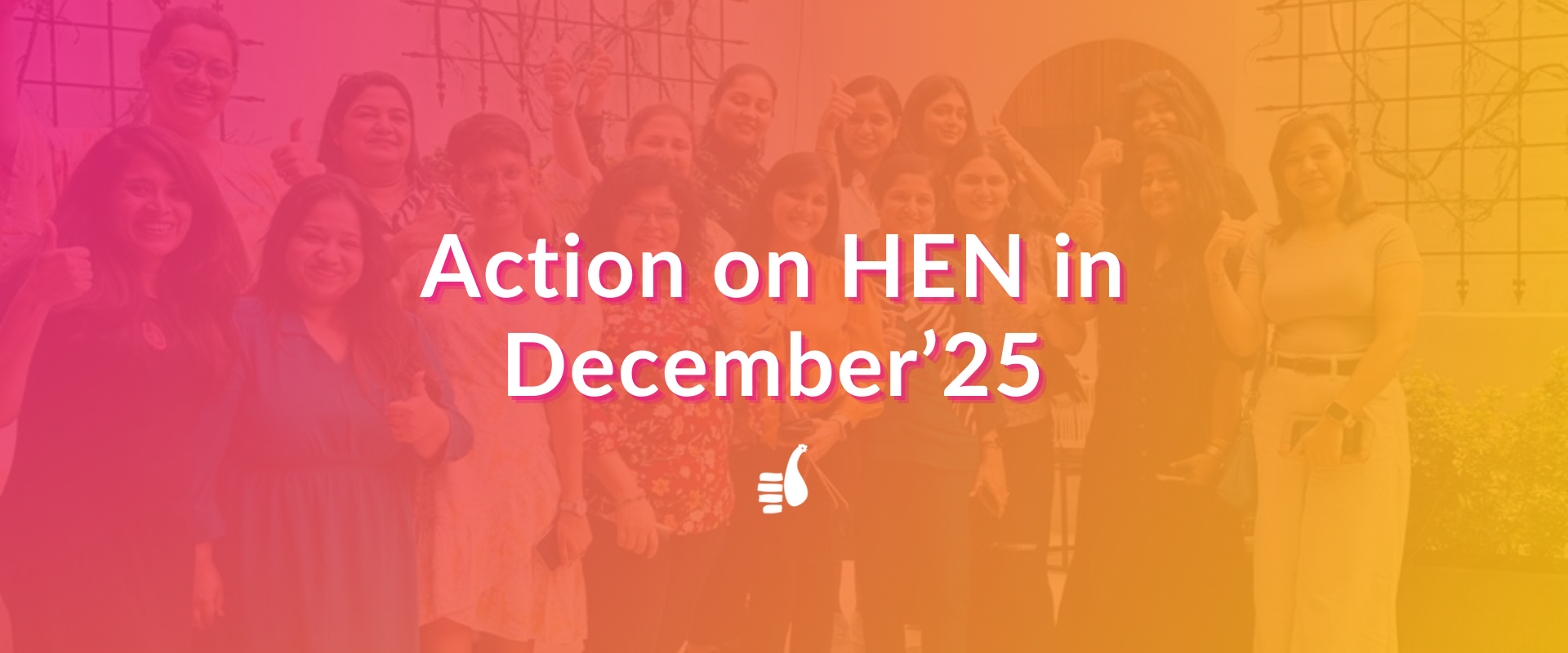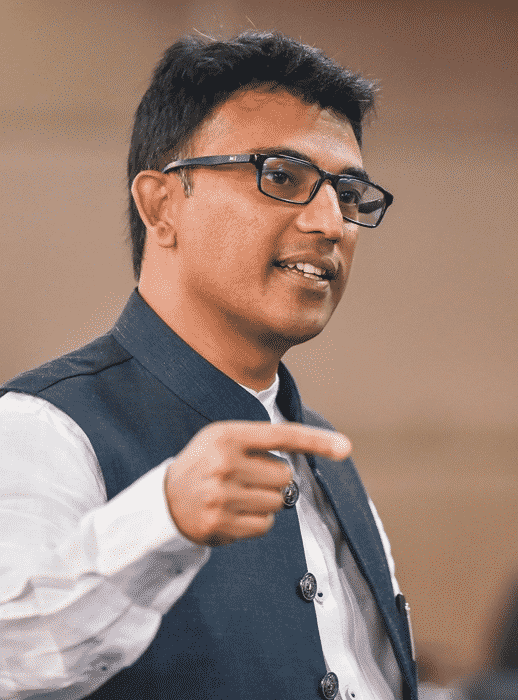In the cutthroat world of digital marketing, a strong online presence isn’t just a luxury; it’s a necessity.
Hidden within its arsenal are powerful free tools that can supercharge your designs and set you apart from the competition.
Why is it important to know these tools?
Understanding these Free Canva Text Apps will not only make your Canva experience more enjoyable but also empower you to create professional-quality designs that resonate with your audience.
1. Canva Font Frame: A Stylish Text Enhancement Tools
Canva Font Frame is a versatile tool that allows you to add decorative frames around your text in your designs.
These frames can enhance the visual appeal of your text, making it stand out and grab attention.
Whether you’re creating invitations, social media posts, or presentations, Font Frame can help you add a touch of elegance and sophistication to your typography.
Features of Canva Font Frame:
- Variety of Frames: Choose from a wide range of frame styles, including classic, modern, and playful options.
- Customization: Adjust the size, color, and opacity of the frames to match your design aesthetic.
- Text Alignment: Align your text within the frame to achieve the desired layout.
- Compatibility with Different Fonts: Use Font Frame with a variety of fonts to create unique and visually interesting text effects.
Whether you’re creating invitations, social media posts, or presentations, Font Frame can help you add a touch of elegance and sophistication to your typography.
2. Canva Typecraft: A Typography Tool for Creative Text Effects
Features of Canva Font Frame:
- Variety of Frames: Choose from a wide range of frame styles, including classic, modern, and playful options.
- Customization: Adjust the size, color, and opacity of the frames to match your design aesthetic.
- Text Alignment: Align your text within the frame to achieve the desired layout.
- Compatibility with Different Fonts: Use Font Frame with a variety of fonts to create unique and visually interesting text effects.
Wether you’re designing logos, social media graphics, or presentations, Typecraft can help you elevate your typography to a new level.
3. Canva TypeCutOut: A Creative Text Effect Tool
Canva Type Cut Out is a unique tool that allows you to create visually striking text effects by cutting out shapes from within your text.
This can be used to add depth, dimension, and a touch of creativity to your designs.
Features of Canva TypeCutOut:
- Customizable Shapes: Choose from a variety of shapes to cut out from your text, such as circles, squares, triangles, or even custom shapes.
- Shape Customization: Adjust the size, color, and opacity of the cut-out shapes.
- Text Alignment: Align your text within the cut-out shapes for a variety of effects.
- Layer Control: Control the layering of your text and cut-out shapes for added depth.
- Integration with Other Canva Tools: Seamlessly integrate Type Cut Out with other Canva elements, such as images, shapes, and backgrounds.
4. Canva NeonArtist: A Tool for Creating Glowing Text Effects
Canva Neon Artist is a fun and creative tool that allows you to add a neon glow effect to your text.
This can be used to create eye-catching and attention-grabbing designs, especially for projects with a modern or futuristic theme.
Features of Canva NeonArtist:
- Customizable Neon Effects: Choose from a variety of neon colors, glow intensities, and outline styles.
- Text Customization: Adjust the font, size, and spacing of your text.
- Background Options: Choose a transparent background or a solid color to match your design.
- Animation Effects: Add animation effects to your neon text, such as flashing or pulsing.
- Integration with Other Canva Tools: Seamlessly integrate neon text with other Canva elements, such as images, shapes, and backgrounds.
5. Canva Frame Vibrant: A Tool for Adding Colorful Borders
Canva Frame Vibrant is a tool that allows you to add colorful and eye-catching frames to your designs.
Features of Canva Frame Vibrant:
- Variety of Colors and Styles: Choose from a wide range of colors and styles to find the perfect frame for your design.
- Customization Options: Customize the thickness, width, and opacity of your frames to fit your needs.
- Integration with Other Canva Tools: Seamlessly integrate Frame Vibrant with other Canva elements, such as text, images, and shapes
These frames can be used to enhance the visual appeal of your text, images, or other elements, making them stand out and grab attention.
6. Bonus Feature: Canva Type Gradient
Canva Type Gradient is a feature within the Canva platform that allows you to apply gradient effects to your text.
This means you can create smooth color transitions across your text, adding depth, dimension, and visual interest to your designs.
Features of Canva Type Gradient:
- Customizable Color Palettes: Choose from a wide range of colors or create your own custom palettes.
- Gradient Types: Select from different gradient types, such as linear, radial, and angular.
- Opacity Control: Adjust the opacity of each color stop to create subtle or dramatic transitions.
- Angle and Position: Control the angle and position of your gradient to fit your design needs.
Integration with - Other Canva Tools: Seamlessly integrate text gradients with other Canva elements, such as images, shapes, and backgrounds.
Related Post
Create Visually Appealing Text: A Guide to Canva's Typography Tools
Your words deserve to be showcased in the best possible light. With the right visual elements, you can elevate your text to a whole new level of impact. Discover the power of typography, layout, and color to create designs that not only inform but also captivate.
Article Contribution by – Sapna Garg