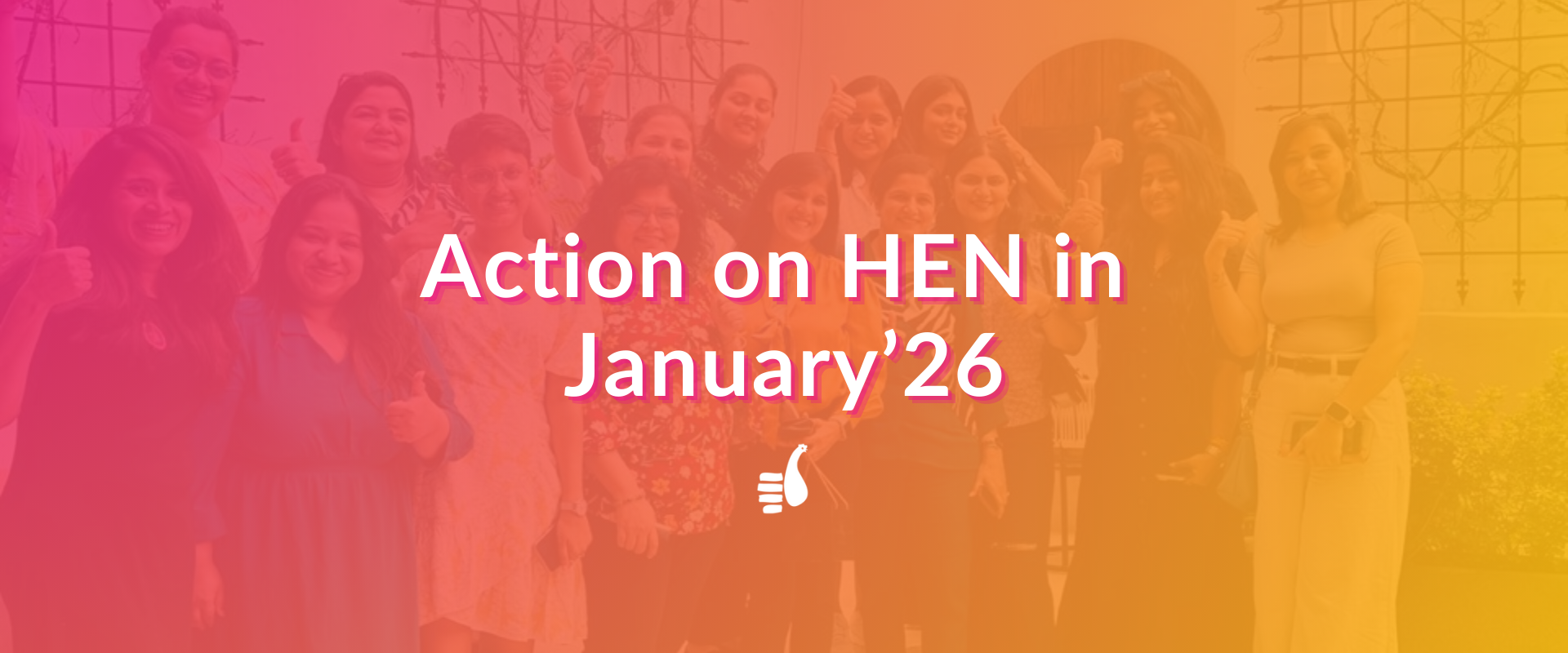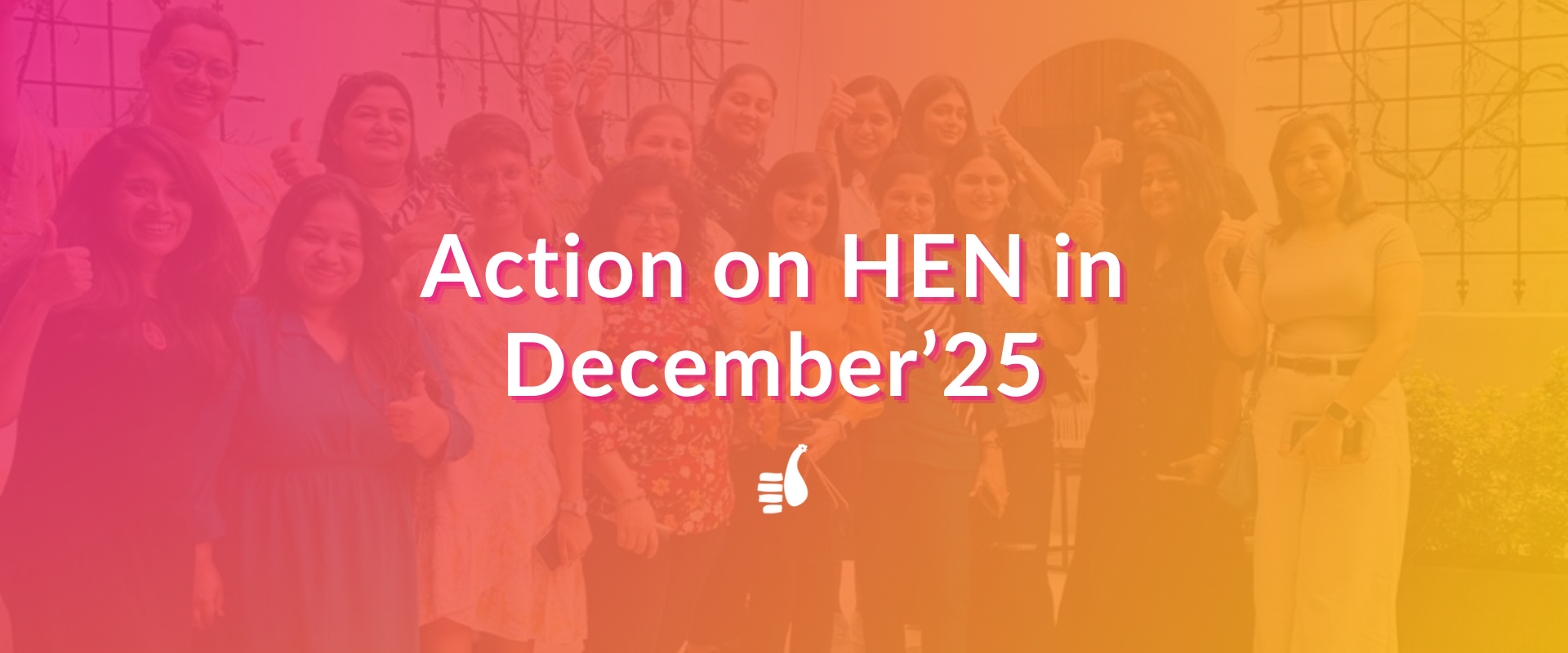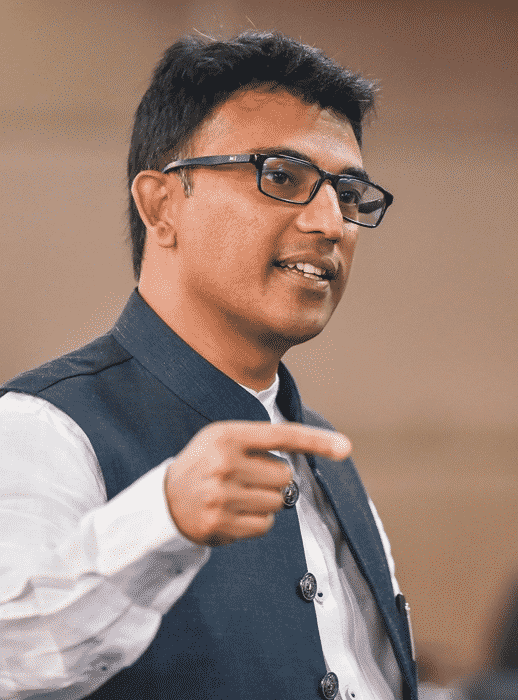Introduction
If you’re an entrepreneur who sells products online, Google Shopping Ads can be a valuable tool for growing your business. Following the tips in this article, you can create and optimize your campaigns to get the most out of this advertising platform.
This article will discuss the below mentioned topics so that you can derive maximum benefit from the insight.
Google Ads is a powerful tool for reaching target audiences and driving sales in the digital landscape. Among its effective strategies, Google Shopping Campaigns stand out. It allows businesses to showcase products visually and attract potential customers.
Shopping ads are displayed prominently at the top of search results because they are highly relevant to the user’s search intent.
These ads appear at the top of search results, alongside text-based ads, and include product images, prices, and other relevant information.
For example, if a user searches for “red shoes,” a shopping ad for toys from your website will likely appear at the top of the results.
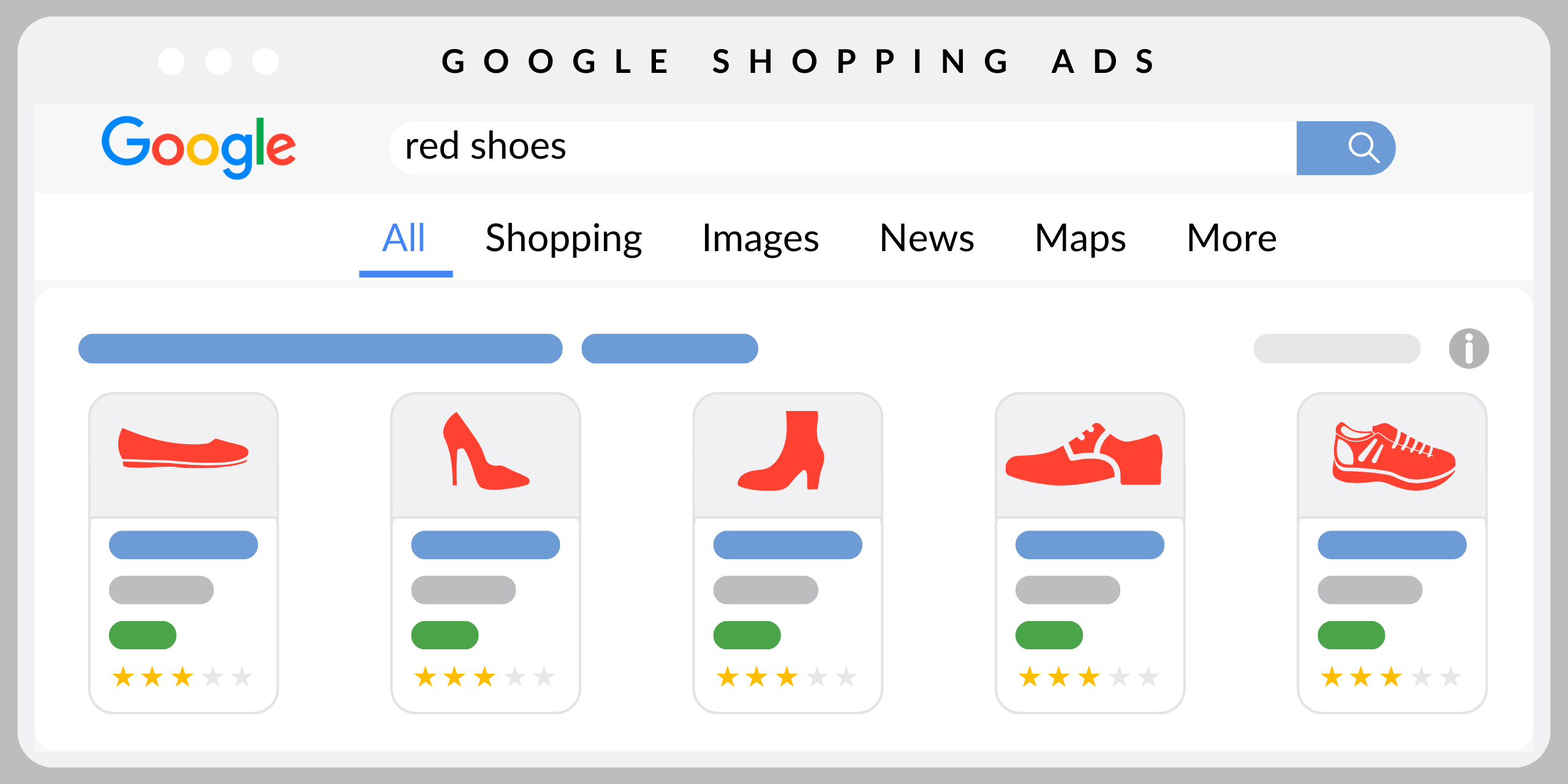
“Before you move ahead, let’s check out some benefits of doing Google Shopping ads for your e-commerce business.”
- Increased visibility for the brand: Shopping ads are prominently displayed at the top of search results. It provides more exposure to potential customers. If you have just started, this is one way to drive relevant traffic to your website and let them explore your products and brand value.
Qualified Traffic: One of the best benefits of Google is that they are intent or need-driven, unlike social media ads. Your ads are displayed to only those asking or searching specifically. It ensures that the traffic driven to your website is more likely to convert into sales.
Rich Product Information for Brand Discoverability: Shopping ads offer detailed product data, such as images, prices, and availability, enabling informed purchase decisions and boosting click-through rates.
“If you’re looking for a cost-effective way to reach a large audience and generate leads, then Google Shopping Campaigns may be a good option. But note you must plan a budget for at least two months before coming to a final decision on the cost-effectiveness of these campaigns on your business.”
- Create a Google Merchant Center Account: Set up an account to efficiently manage product feeds and campaigns.
- Connect Merchant Center to Google Ads: Link both accounts to streamline campaign creation and management.
- Prepare Product Feed: Create a comprehensive feed with accurate product information like titles, descriptions, images, and prices.
- Optimize the Product Feed: Ensure the feed is accurate, up-to-date, and well-formatted to enhance campaign performance.
- Create Google Shopping Campaign: Set budgets, bids, and targeting for the campaign.
- Monitor and Optimize: Regularly track campaign performance and make necessary adjustments to improve results.
- Poorly Optimized Titles and Descriptions:Inadequate product information can reduce visibility and lower click-through rates.
- No Differential Bidding for Location: Failing to adjust bids based on geographic performance can result in inefficient spending.
- No Ad Scheduling: Not optimizing ad scheduling may cause ads to appear at less effective times, wasting resources.
- Not Utilizing Audience Bidding: Neglecting audience targeting can limit the campaign’s relevance to potential customers.
- Not Enabling Conversion Value Reporting: Lack of conversion tracking hinders accurate performance evaluation.
- Not Using Seller Ratings or Merchant Promotion Extensions: These extensions can enhance ad credibility and attract more clicks.
- Not Properly Using Google Product Categories: Accurate categorization ensures ads display to the right audience.
- Optimize Product Feed: Provide accurate and detailed product information for better visibility. Make sure to check the images and sizes.
- Strategic Bidding: Align bidding with business goals, considering product profitability, competition, and seasonality.
- Negative Keywords: Exclude irrelevant searches using negative keywords to save the budget.
- Use Ad Extensions: Enhance ads with additional information, such as phone numbers, offers, and shipping details.
- A/B Testing: Test different ad variations to determine the most effective elements.
Google Shopping Campaigns offer a valuable opportunity for eCommerce businesses to boost sales and online presence.
We hope that this information has been helpful for your business growth. If you have any further questions, feel free to connect with me by clicking on the author link below.
Leap into the world of Google Shoppig Ads and unlock the full potential of your business.
Join our HEN Community to scale up your business with the support and mentoring of experts in different fields.